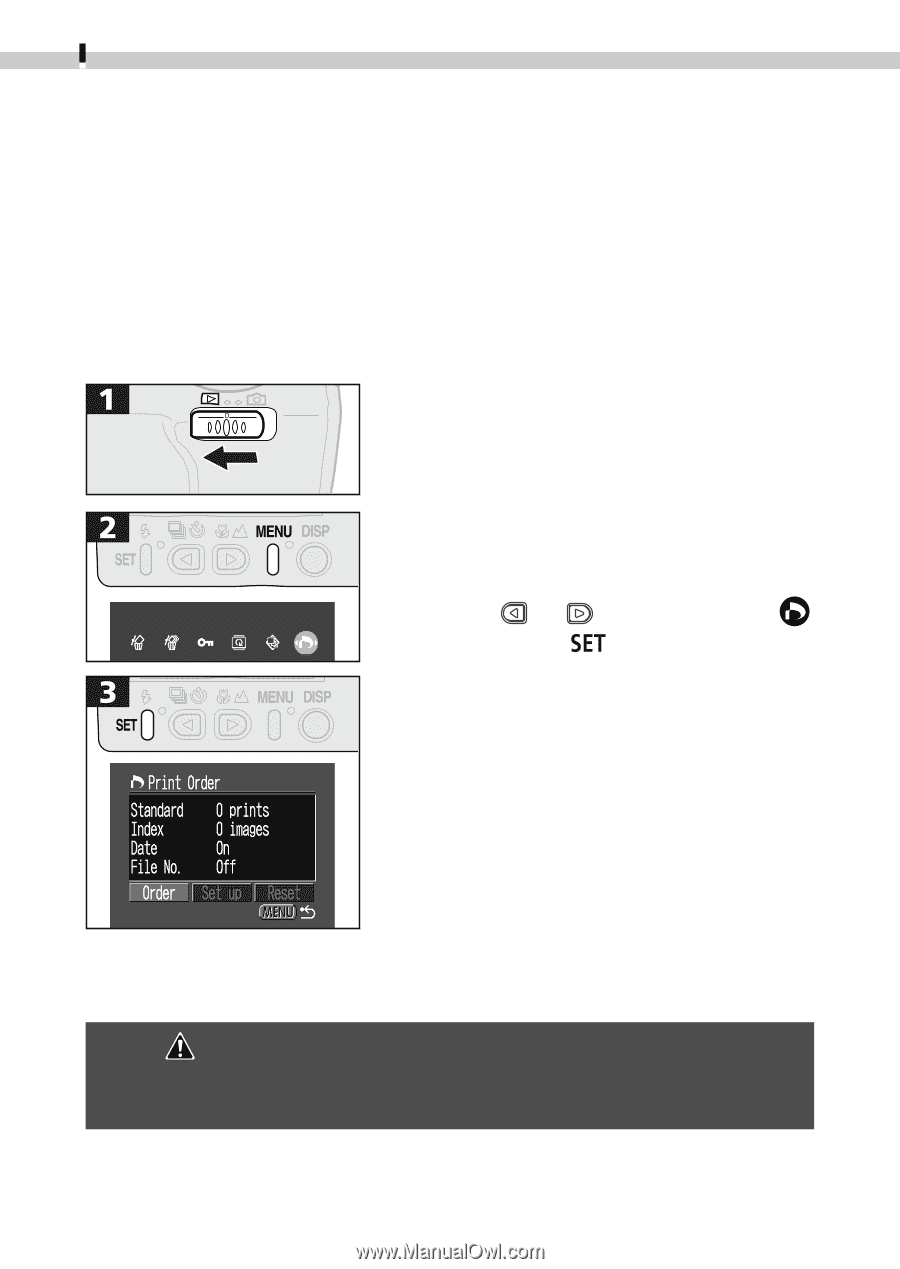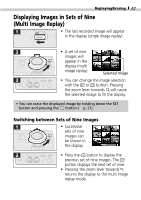Canon PowerShot S100 PowerShot S100 Camera User Guide - Page 54
Print Settings DPOF Settings
 |
View all Canon PowerShot S100 manuals
Add to My Manuals
Save this manual to your list of manuals |
Page 54 highlights
52 Replaying/Erasing Print Settings (DPOF Settings) Images on a CF card can be individually selected for printing in a specified number of copies. The print type and date or file number printing options can also be selected. These settings are compatible with Digital Print Order Format (DPOF) standards so that images can be printed conveniently on DPOF compliant digital printers or at participating photo labs. Displaying the Print Settings Menu • Use the or button to select then press the button. • The following settings can be adjusted in the Print Order menu. [Order]: Selecting Images for Printing § p. 54 [Set up]: Setting the Print Style § p. 53 [Reset]: Resetting Print Settings § p. 56 • The mark will display on images that have had print marks set by another DPOF-compliant camera. These settings will be overwritten by any settings set by your camera.