Canon PowerShot S100 PowerShot S100 Camera User Guide - Page 56
Selecting Images for Printing
 |
View all Canon PowerShot S100 manuals
Add to My Manuals
Save this manual to your list of manuals |
Page 56 highlights
54 Replaying/Erasing (Print Type) You may select [Standard], [Index] or [Both] options. (Date) You may select either [On] or [Off]. (File No.) You may select either [On] or [Off]. • Press the button several times until the replay screen reappears. • The date is printed in the format selected in the date format field of the Set Date/Time menu. • The date and file number options cannot both be set to On when [Index] is selected as the print type. Selecting Images for Printing Display the Print Settings menu (§ p. 52). • Use the or button to select [Order].
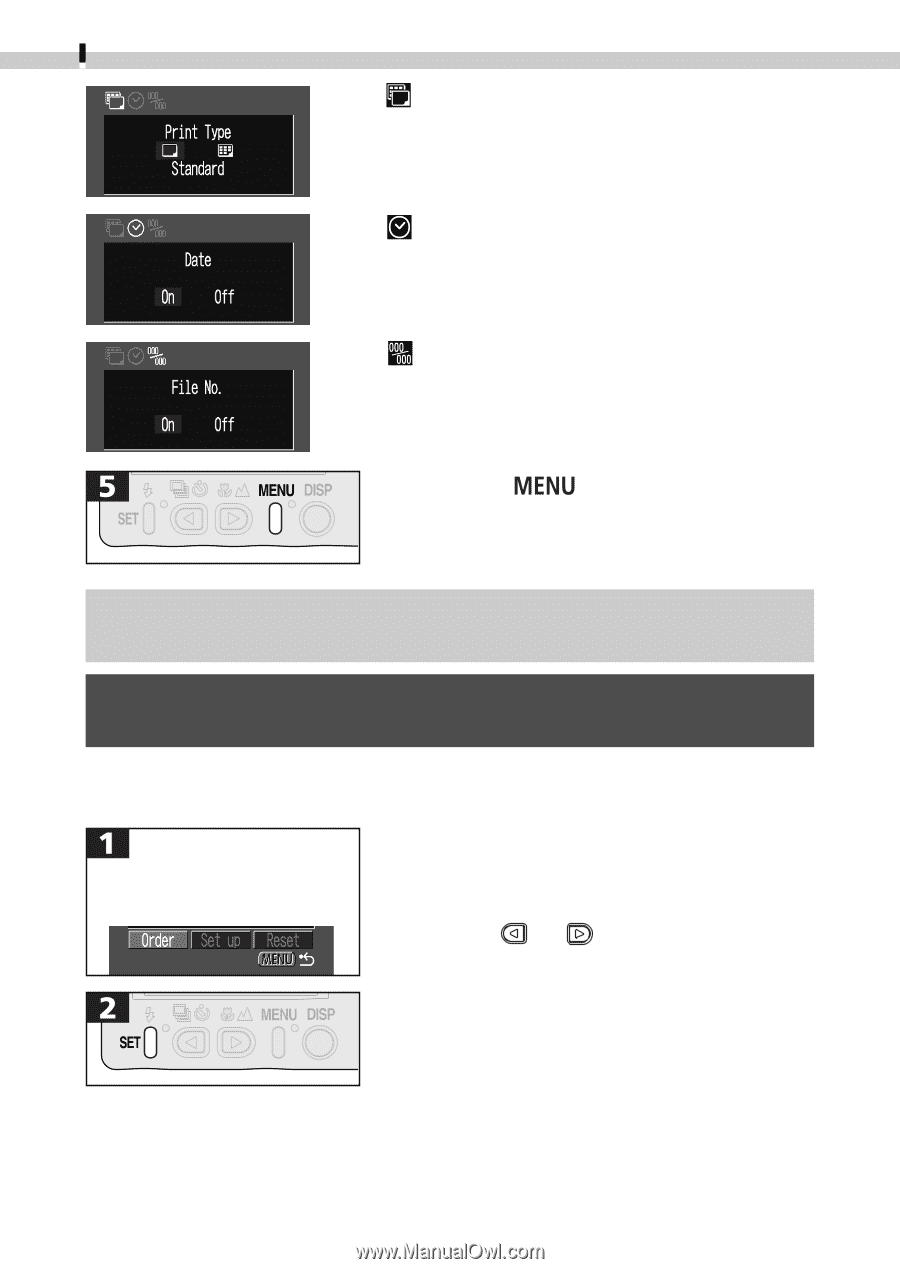
54
Replaying/Erasing
(Print Type)
You may select [Standard], [Index] or
[Both] options.
(Date)
You may select either [On] or [Off].
(File No.)
You may select either [On] or [Off].
•
Press the
button several times
until the replay screen reappears.
•
Use the
or
button to select
[Order].
Display the Print Settings
menu (
p. 52).
• The date is printed in the format selected in the date format
field of the Set Date/Time menu.
• The date and file number options cannot both be set to On
when [Index] is selected as the print type.
Selecting Images for Printing














