Canon VIXIA HF M30 VIXIA ImageMixer 3 Simple Video Editing - Page 11
Drag the [OUT
 |
View all Canon VIXIA HF M30 manuals
Add to My Manuals
Save this manual to your list of manuals |
Page 11 highlights
Select the ending point of the scene to be kept. ❸ Drag the [OUTpoint slider] to the desired location. Cutting Unwanted Video Select the starting point of the scene to be kept. ❹ Drag the [IN-point slider] to the desired location. The starting point and ending point have been selected. ❺ Click this button. The scene to be kept has been selected. ❻ Repeat the steps above to trim multiple clips ❼ Click [OK]. What if a clip is deleted by mistake? Drag the IN-point and/or OUT-point slider to redesignate "the range of the video to be kept." This method can also be used to recover scenes that have already been cut. 11
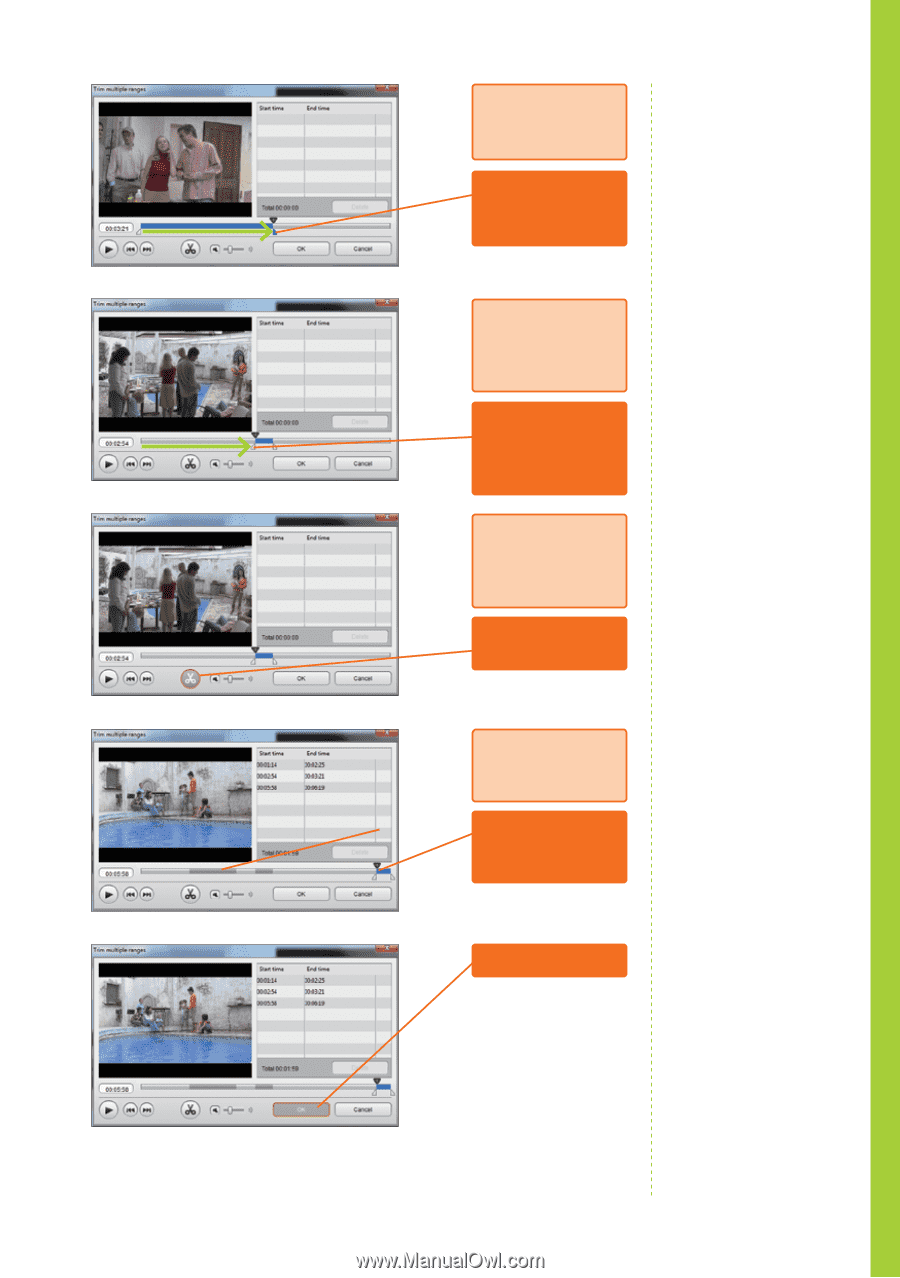
11
Cutting Unwanted Video
Select the ending
point of the
scene to be kept.
❸
Drag the [OUT-
point slider] to the
desired location.
Select the
starting point of
the scene to be
kept.
❹
Drag the
[IN-point slider]
to the desired
location.
What if a clip is de-
leted by mistake?
Drag the IN-point and/or
OUT-point slider to re-
designate "the range of
the video to be kept."
This
method can also be used
to recover scenes that
have already been cut.
The starting point
and ending point
have been
selected.
❺
Click this
button.
The scene to be
kept has been
selected.
❻
Repeat the
steps above to
trim multiple clips
❼
Click [OK].














