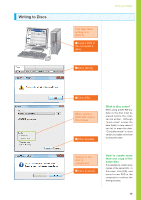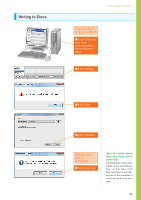Canon VIXIA HF M30 VIXIA ImageMixer 3 Simple Video Editing - Page 23
Click [Write]., Click [Create]., Click [Cancel]., Click [OK]., Load a Blu-ray, disc in an, external
 |
View all Canon VIXIA HF M30 manuals
Add to My Manuals
Save this manual to your list of manuals |
Page 23 highlights
Writing to Discs Writing to Blu-ray Discs This describes writing to a BD-R. ❶ Load a Blu-ray disc in an external drive or the computer's drive. ❷ Click [Write]. ❸ Click [OK]. ❹ Click [Create]. Writing to the disc is completed. ❺ Click [Cancel]. How to create more than one copy of the same disc It is possible to create many copies of the same Blu-ray disc. In this case, click [OK], and mount a new Bluray disc in the computer to continue the writing process. 23
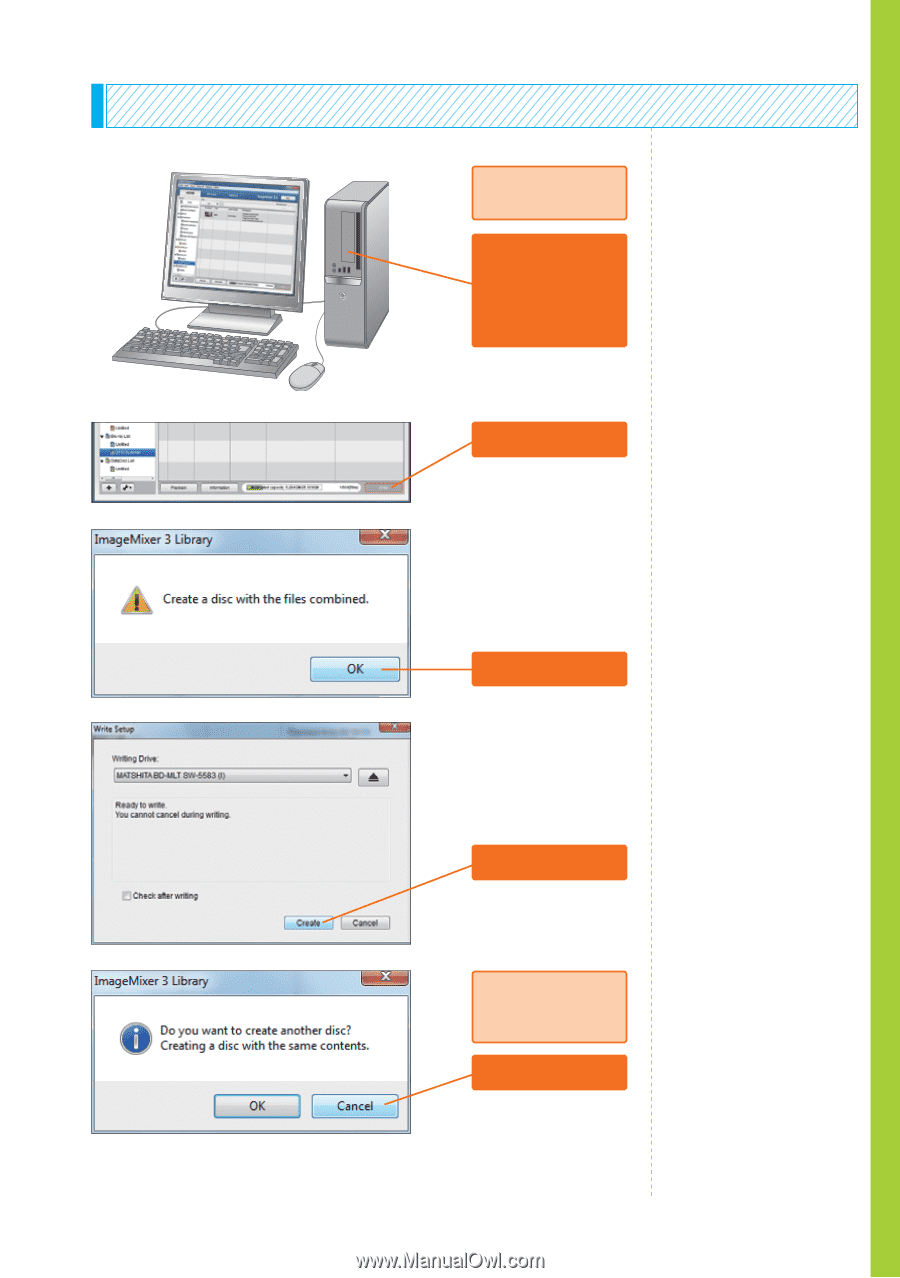
Writing to Blu-ray Discs
23
❷
Click [Write].
❹
Click [Create].
How to create more
than one copy of the
same disc
It is possible to create many
copies of the same Blu-ray
disc.
In this case, click
[OK], and mount a new Blu-
ray disc in the computer to
continue the writing pro-
cess.
Writing to the
disc is
completed.
❺
Click [Cancel].
Writing to Discs
❸
Click [OK].
❶
Load a Blu-ray
disc in an
external drive or
the computer's
drive.
This describes
writing to a BD-R.