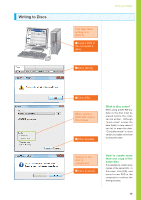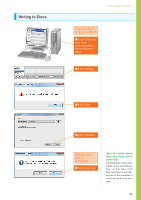Canon VIXIA HF M30 VIXIA ImageMixer 3 Simple Video Editing - Page 19
Writing to Discs
 |
View all Canon VIXIA HF M30 manuals
Add to My Manuals
Save this manual to your list of manuals |
Page 19 highlights
Writing to Discs Writing to DVDs This describes writing to a DVD-R. ❶ Load a DVD in the computer's drive. ❷ Click [Write]. ❸ Click [OK]. When using a DVD-RW, select Disc Erase. ❹ Click [Create]. What is disc erase? When using a DVD-RW any data on the disc must be erased before the video can be written. Although "quick erase" erases the data faster, in rare cases it can fail to erase the data. "Complete erase" is more certain, but takes more time to erase the data. Writing to the disc is completed. ❺ Click [Cancel]. How to create more than one copy of the same disc It is possible to create many copies of the same DVD. In this case, click [OK], and mount a new DVD in the computer to continue the writing process. 19
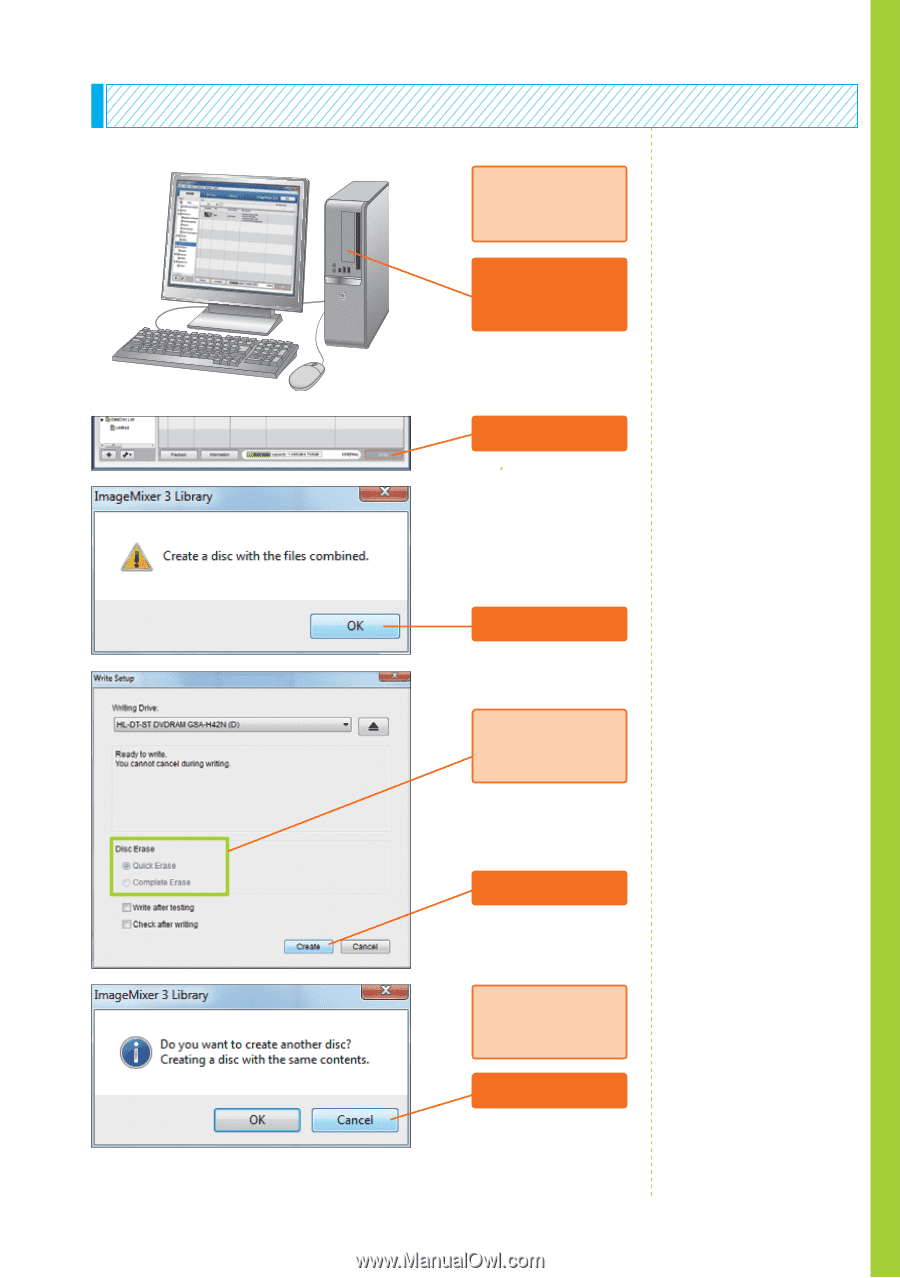
Writing to DVDs
19
Writing to Discs
❷
Click [Write].
How to create more
than one copy of the
same disc
It is possible to create many
copies of the same DVD.
In
this case, click [OK], and
mount a new DVD in the
computer to continue the
writing process.
Writing to the
disc is
completed.
❺
Click [Cancel].
❸
Click [OK].
❶
Load a DVD in
the computer's
drive.
This describes
writing to a
DVD-R.
What is disc erase?
When using a DVD-RW any
data on the disc must be
erased before the video
can be written.
Although
"quick erase" erases the
data faster, in rare cases it
can fail to erase the data.
"Complete erase" is more
certain, but takes more time
to erase the data.
❹
Click [Create].
When using a
DVD-RW, select
Disc Erase.