Canon VIXIA HF M30 VIXIA ImageMixer 3 Simple Video Editing - Page 3
Location of the serial number on the VIXIA HF R11 / HF R10 / HF, Location of the serial number
 |
View all Canon VIXIA HF M30 manuals
Add to My Manuals
Save this manual to your list of manuals |
Page 3 highlights
Precautions When Installing ImageMixer 3 SE (ImageMixer) ● Location of the serial number on the VIXIA HF R11 / HF R10 / HF R100 Where is the serial number on the VIXIA HF R11 / HF R10 / HF R100 It is on the bottom of the camcorder body. Refer to the illustration on the left to find the serial number. Serial number ● Location of the serial number on the VIXIA HF S21 / HF S20 / HF S200 Remove the battery. Where is the serial number on the VIXIA HF S21 / HF S20 / HF S200 It is below the viewfinder. Refer to the illustration on the left and remove the battery to find the serial number. Serial number 03
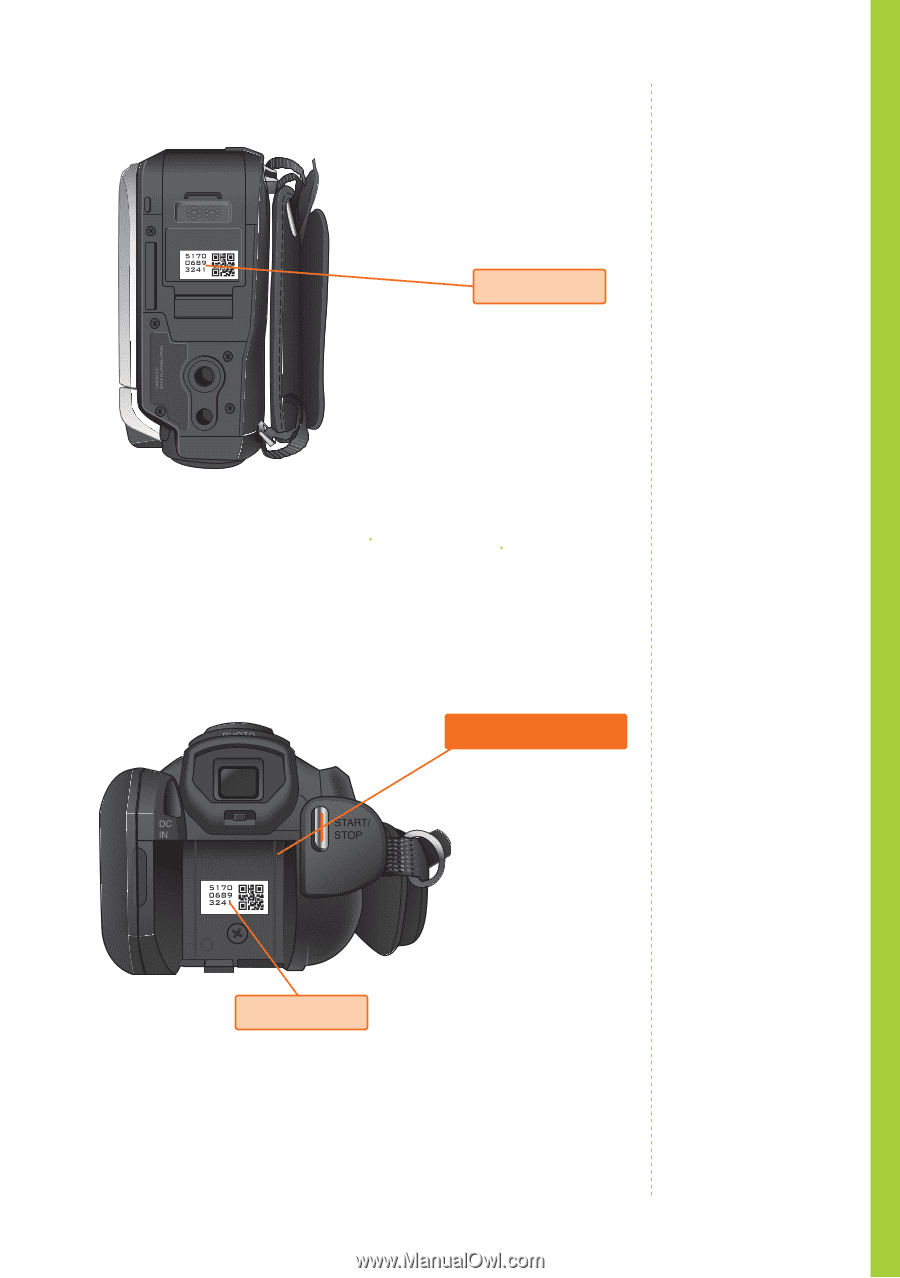
03
Precautions When Installing ImageMixer 3 SE (ImageMixer)
●
Location of the serial number on the VIXIA HF R11 / HF R10 / HF
R100
●
Location of the serial number on the VIXIA HF S21 / HF S20 / HF
S200
Where is the serial
number on the VIXIA
HF S21 / HF S20 / HF
S200
It is below the viewfinder.
Refer to the illustration on
the left and remove the
battery to find the serial
number.
Where is the serial
number on the VIXIA
HF R11 / HF R10 / HF
R100
It is on the bottom of the
camcorder body.
Refer to
the illustration on the left
to find the serial number.
Serial number
Remove the battery.
Serial number











