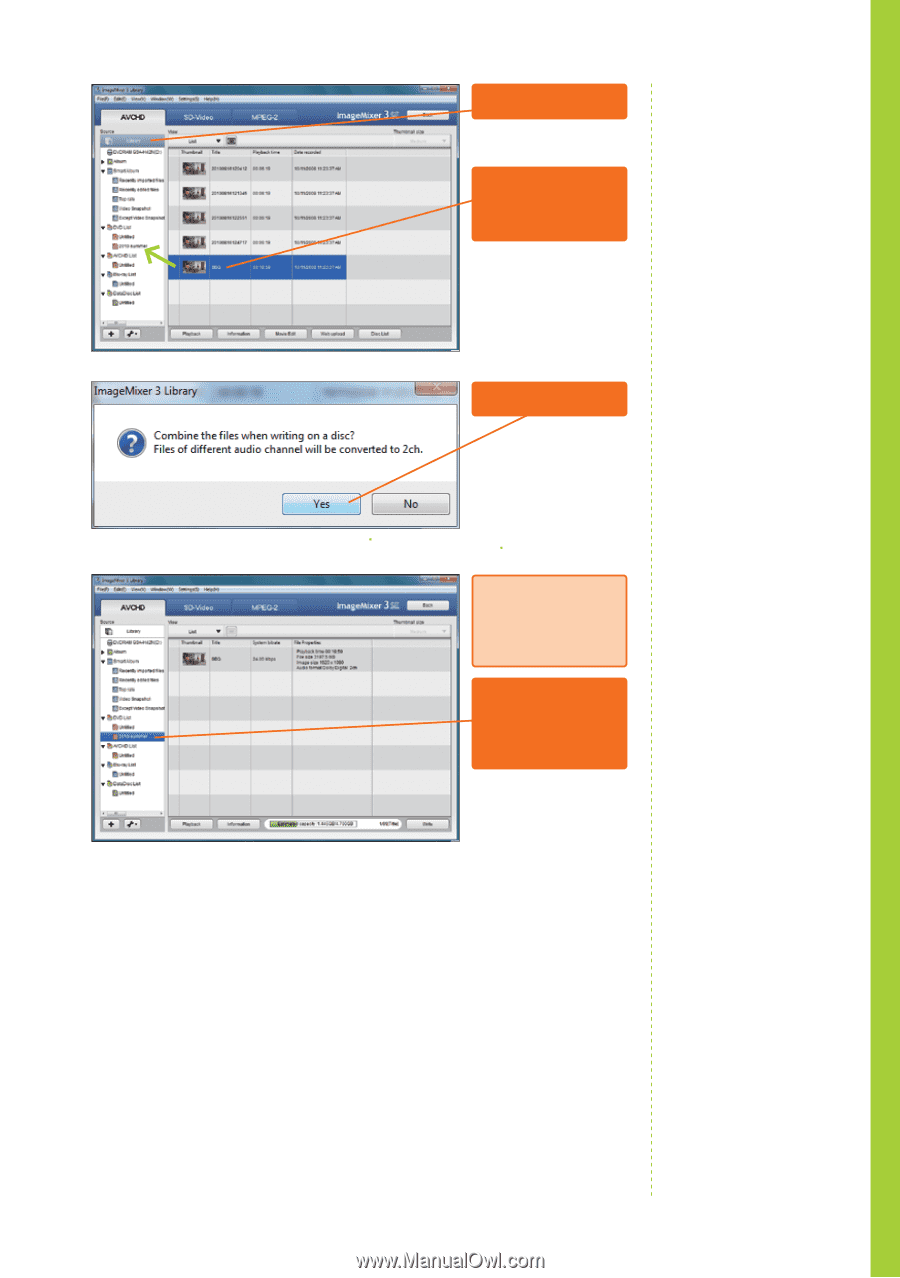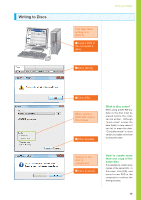Canon VIXIA HF M30 VIXIA ImageMixer 3 Simple Video Editing - Page 17
lists at a later time
 |
View all Canon VIXIA HF M30 manuals
Add to My Manuals
Save this manual to your list of manuals |
Page 17 highlights
Preparing to Write to DVDs ❻ Click [Library]. ❼ Drag the video files to be written to the list. ❽ Click [Yes]. The steps above can be repeated to add more video files. ❾ Click the created list to check the contents. What about the quality of the files written to DVD? In the case of "DVD Lists," the video will be converted to standard definition and then written. In the case of "AVCHD Lists," the videos can be recorded in high definition. However, DVDs that are recorded with the latter method will require an AVCHD-compatible DVD player to play them. What is the difference between clicking [Yes] and [No] when combining files? When [Yes] is clicked, the videos in the list are combined into a single title and written. Click [No] to write the videos as separate titles and allow them to be handled as chapters. Files can be added to lists at a later time To add videos to a list at a later time, click [Library] and use the steps described above. Conversely, to delete videos from a list, right-click a video on the list confirmation screen and select [Delete]. 17