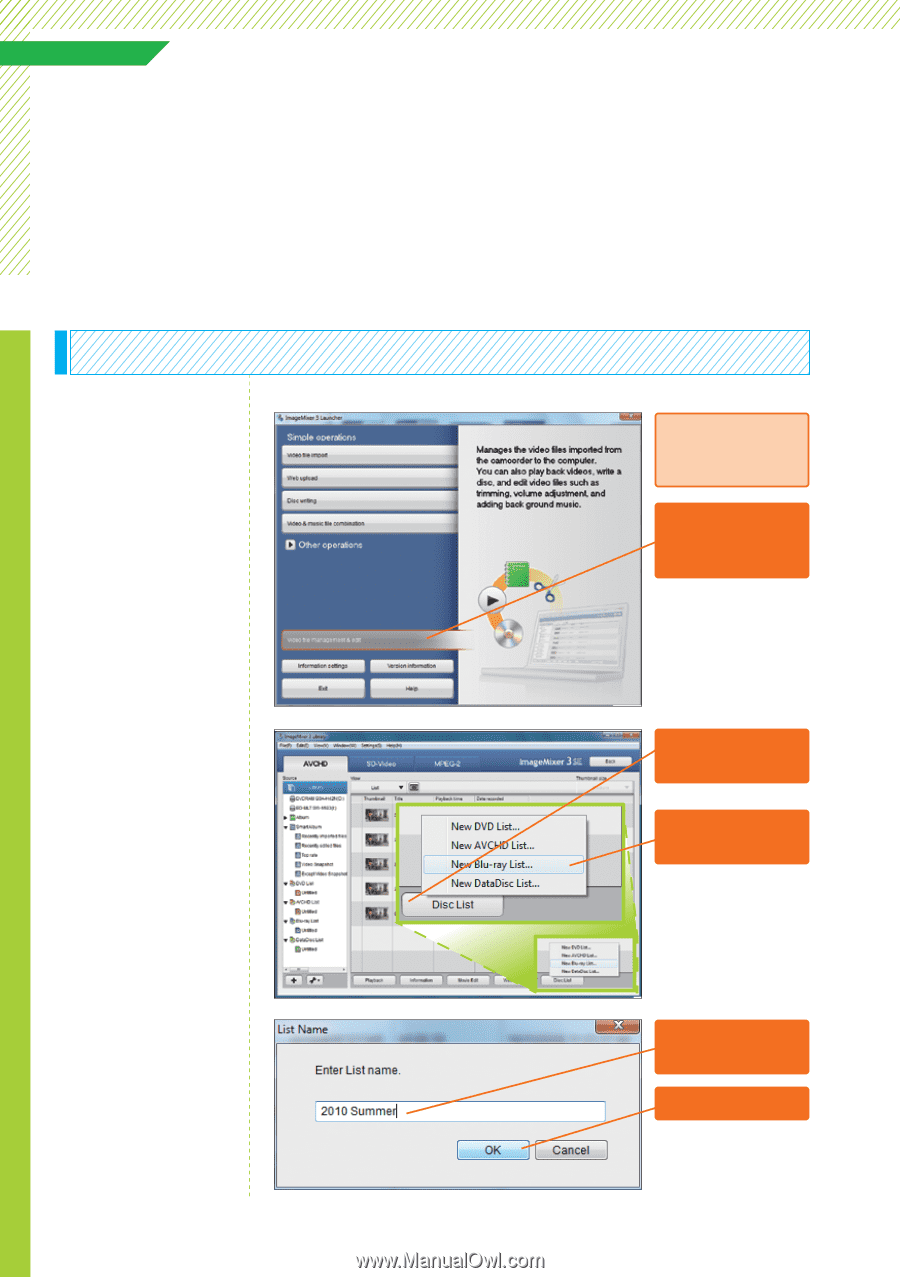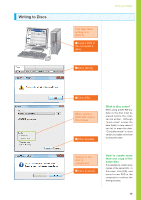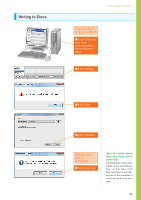Canon VIXIA HF M30 VIXIA ImageMixer 3 Simple Video Editing - Page 20
Preparing to Write to Blu-ray, Discs
 |
View all Canon VIXIA HF M30 manuals
Add to My Manuals
Save this manual to your list of manuals |
Page 20 highlights
Lesson ● 08 Disc List (Blu-ray Discs) Preparing to Write to Blu-ray Discs Blu-ray discs are used to write long videos in high definition. This section describes the preparations to write video to Blu-ray discs. Follow the steps described below. Select the Video File to Write What is AVCHD? AVCHD is a video file format that allows recording in high definition. The main feature of this format is that by using the high compression rate H.264 standard high quality video can be recorded even with small capacity media. What are Blu-ray discs? These are discs that were developed mainly to record high definition video. They are able to record more than five times the capacity of DVDs. The discs are the same 12 cm diameter as CDs and DVDs. Recently edited files can be selected A list of only recently edited files can be displayed by selecting [Smart Album] - [Recently Edited Files] from the menu on the left. This is a useful tool when you have many videos and it is difficult to find the ones you want. Start ImageMixer 3 as described in Lesson 1. ❶ Click [Video file management & edit]. ❷ Click [Disc List]. ❸ Click [New Bluray List]. ❹ Input the list name. ❺ Click [OK]. 20