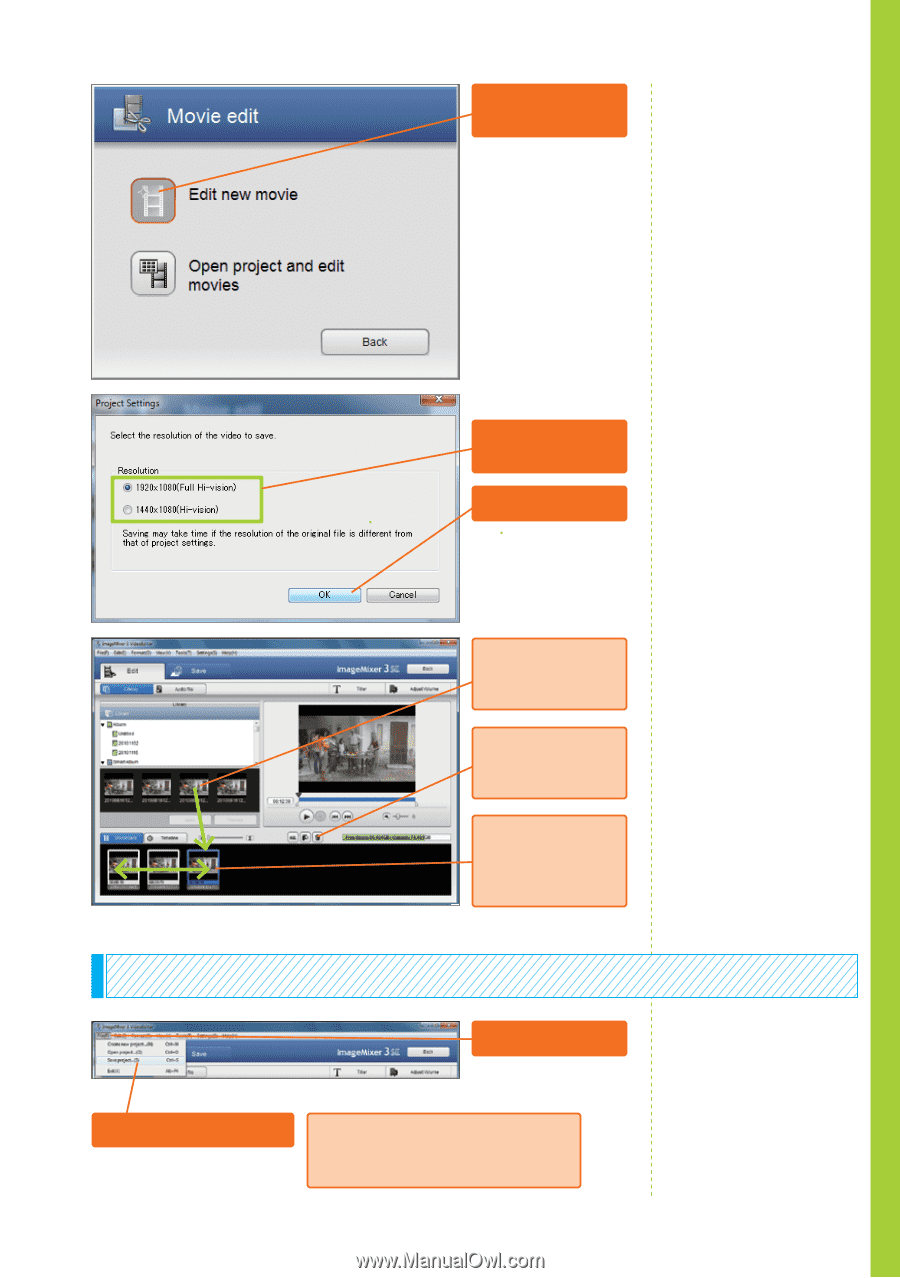Canon VIXIA HF M30 VIXIA ImageMixer 3 Simple Video Editing - Page 9
Saving the Project
 |
View all Canon VIXIA HF M30 manuals
Add to My Manuals
Save this manual to your list of manuals |
Page 9 highlights
❹ Click [Edit new movie]. Preparing to Edit Video ❺ Click the resolution. ❻ Click [OK]. How to select the resolution This is where you select "Full Hi-vision" or "Hi-vision" resolution for the edited video file. Saving the Project Add a video file by dragging it to the storyboard. Select a video file and click this button to delete it. Drag and drop a video file to change the sequence. ❶ Click [File]. ❷ Click [Save project]. Input the file name in the displayed screen, and then click [Save] to save the project. How to add, delete and change the order of video files Videos can be added to the project by dragging the files from the library to the storyboard. A video can be deleted from a project by selecting the video in the storyboard and clicking on the "wastebasket" icon. Dragging and dropping a video file to the left or right in the storyboard will change the order of the videos. When to save a project The project should be saved after deleting unneeded videos, adding text, adding music or doing any other editing. 09