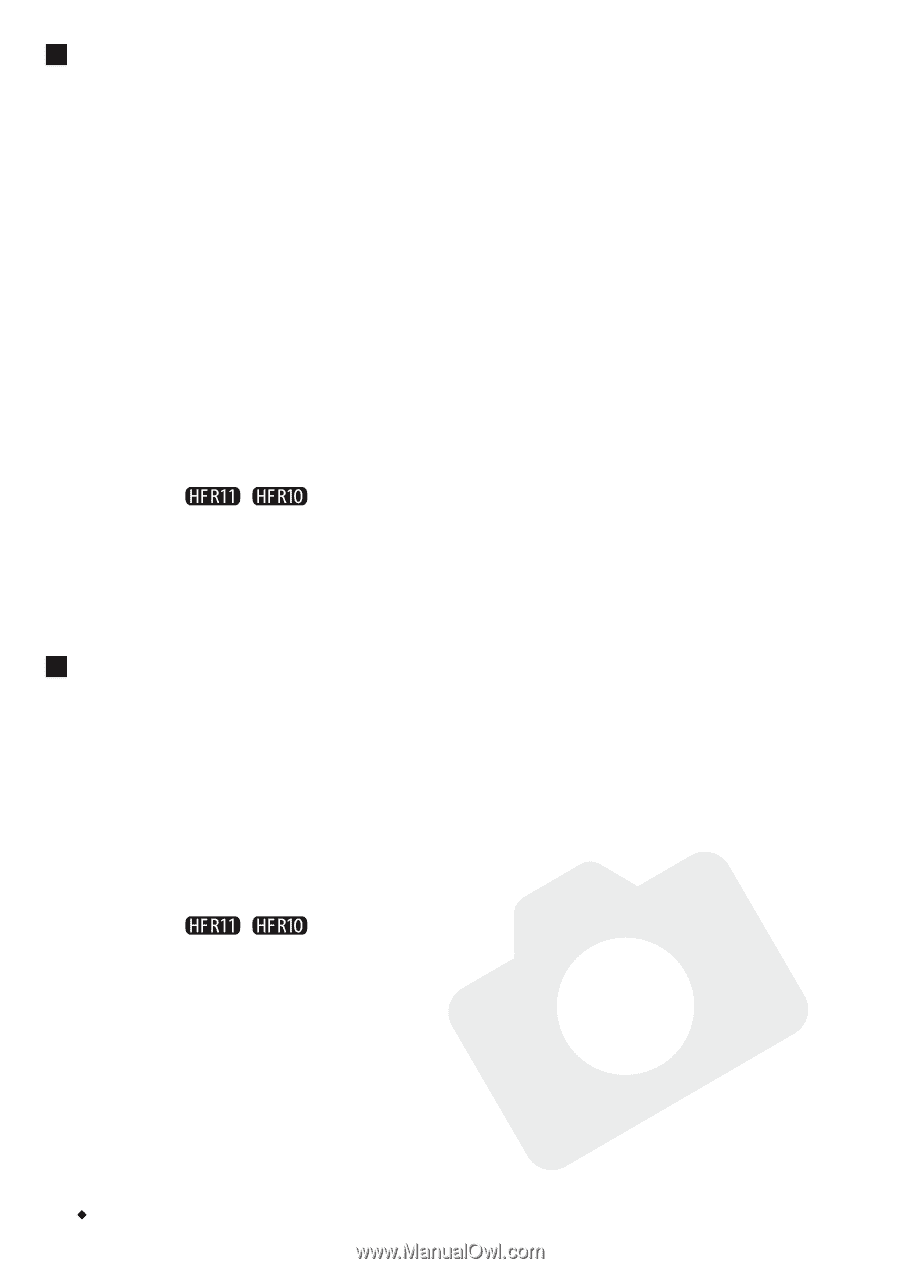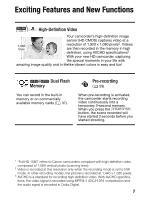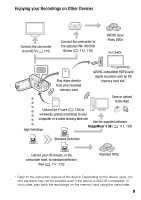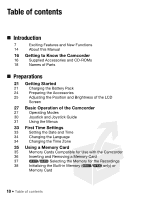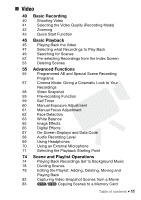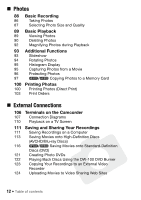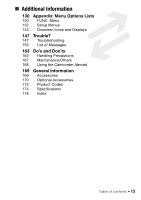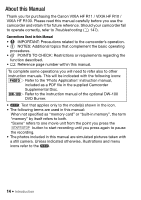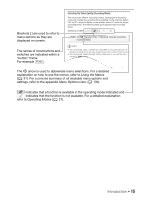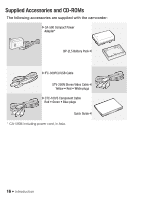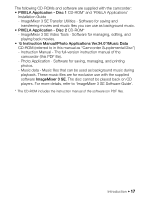Canon VIXIA HF R10 VIXIA HF R10/HF R11/HF R100 Instruction Manual - Page 12
Photos, External Connections
 |
View all Canon VIXIA HF R10 manuals
Add to My Manuals
Save this manual to your list of manuals |
Page 12 highlights
„ Photos 86 Basic Recording 86 Taking Photos 87 Selecting Photo Size and Quality 89 Basic Playback 89 Viewing Photos 90 Deleting Photos 92 Magnifying Photos during Playback 93 Additional Functions 93 Slideshow 94 Rotating Photos 95 Histogram Display 95 Capturing Photos from a Movie 96 Protecting Photos 97 / Copying Photos to a Memory Card 100 Printing Photos 100 Printing Photos (Direct Print) 103 Print Orders „ External Connections 106 Terminals on the Camcorder 107 Connection Diagrams 110 Playback on a TV Screen 111 Saving and Sharing Your Recordings 111 Saving Recordings on a Computer 113 Saving Movies onto High-Definition Discs (AVCHD/Blu-ray Discs) 116 / Saving Movies onto Standard-Definition Discs (DVD) 121 Creating Photo DVDs 122 Playing Back Discs Using the DW-100 DVD Burner 123 Copying Your Recordings to an External Video Recorder 124 Uploading Movies to Video Sharing Web Sites 12 Š Table of contents