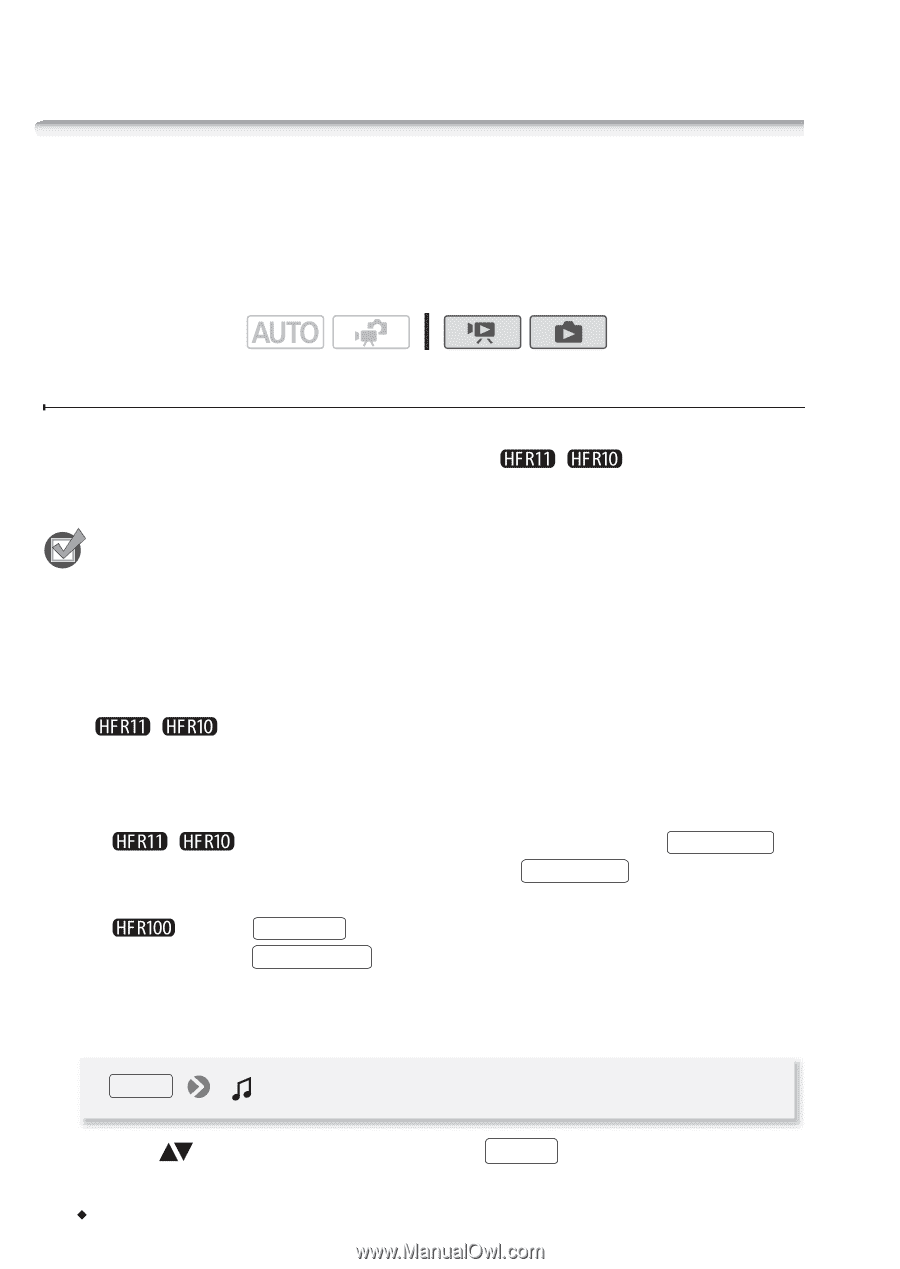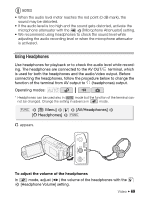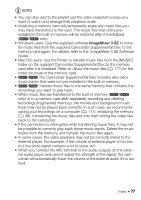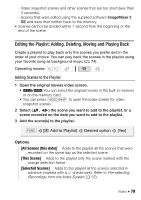Canon VIXIA HF R10 VIXIA HF R10/HF R11/HF R100 Instruction Manual - Page 74
Scene and Playli, t Operation
 |
View all Canon VIXIA HF R10 manuals
Add to My Manuals
Save this manual to your list of manuals |
Page 74 highlights
Scene and Playlist Operations Playing Back Recordings Set to Background Music You can play back video snapshot scenes, scenes in the playlist and photo slideshows set to background music (instead of the original sound). You can use one of the supplied music tracks or connect an external audio player to use your favorite songs as background music. Operating modes: Using a Supplied Music Track as Background Music The supplied Camcorder Supplemental Disc contains three music tracks you can use as background music. / These music tracks come pre-installed in the built-in memory. POINTS TO CHECK To play back scenes or a slideshow of photos recorded on the memory card, you will need to transfer the music tracks to the memory card in advance. For details, refer to the 'ImageMixer 3 SE Software Guide'. 1 Open the playlist, video snapshot or photo index screen. • / You can select the recordings in the built-in memory or on the memory card. • To open the playlist index screen from the original movies index screen: - / For scenes in the built-in memory, press INDEX SEL. . For scenes on the memory card, press INDEX SEL. and then select [Playlist]. - Press PLAYLIST . • You can press VIDEO SNAP to open the index screen for video snapshot scenes. 2 Open the list of background music tracks. FUNC. [ Select Music] 3 Select ( ) a music track and press FUNC. twice. 74 Š Video