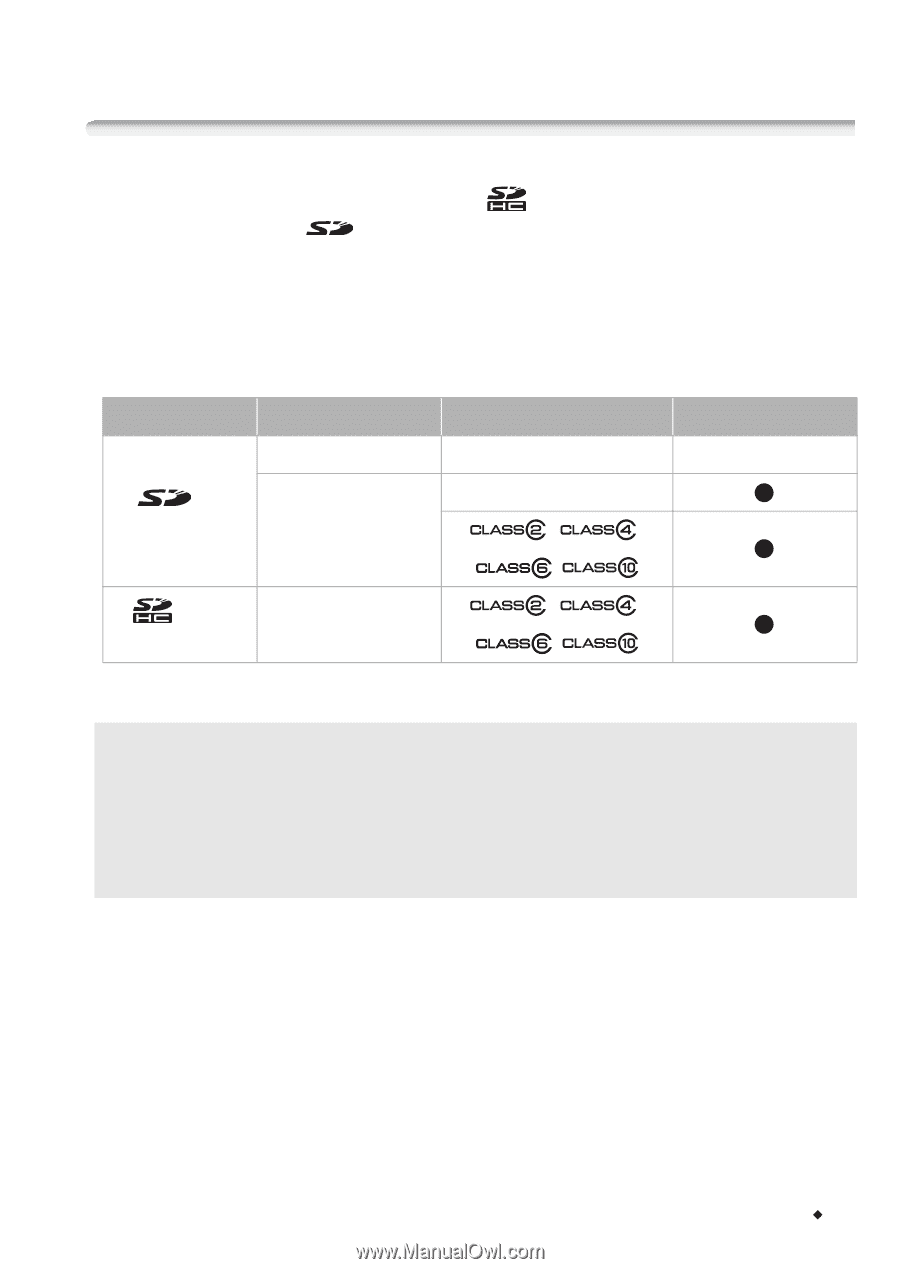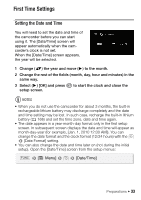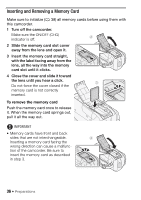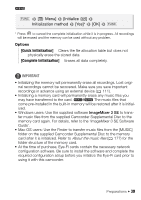Canon VIXIA HF R10 VIXIA HF R10/HF R11/HF R100 Instruction Manual - Page 35
Memory Card, Compatible for U, e with the Camcorder - sdhc
 |
View all Canon VIXIA HF R10 manuals
Add to My Manuals
Save this manual to your list of manuals |
Page 35 highlights
Using a Memory Card Memory Cards Compatible for Use with the Camcorder You can use commercially available SDHC (SD high capacity) memory cards and SD memory cards with this camcorder. How- ever, depending on the memory card, you may not be able to record movies. Refer to the table below. As of October 2009, the movie recording function has been tested using SD/SDHC memory cards made by Panasonic, Toshiba and SanDisk. Memory card Capacity SD Speed Class Recording movies SD memory cards 64 MB or less 128 MB or more - - - * , , SDHC memory cards Over 2 GB , , , , * Depending on the memory card used, it may not be possible to record movies. About the SD Speed Class: The SD Speed Class is a standard that indicates the minimum guaranteed data transfer speed of SD/SDHC memory cards. When you buy a new memory card, look for the Speed Class logo on the package. We recommend using memory cards rated Speed Class 4, 6 or 10. Eye-Fi cards This product is not guaranteed to support Eye-Fi card functions (including wireless transfer). In case of an issue with an Eye-Fi card, please check with the card manufacturer. Also note that an approval is required to use Eye-Fi cards in many countries or regions. Without approval, use of the card is not permitted. If it is unclear whether the card has been approved for use in the area, please check with the card manufacturer. Preparations Š 35