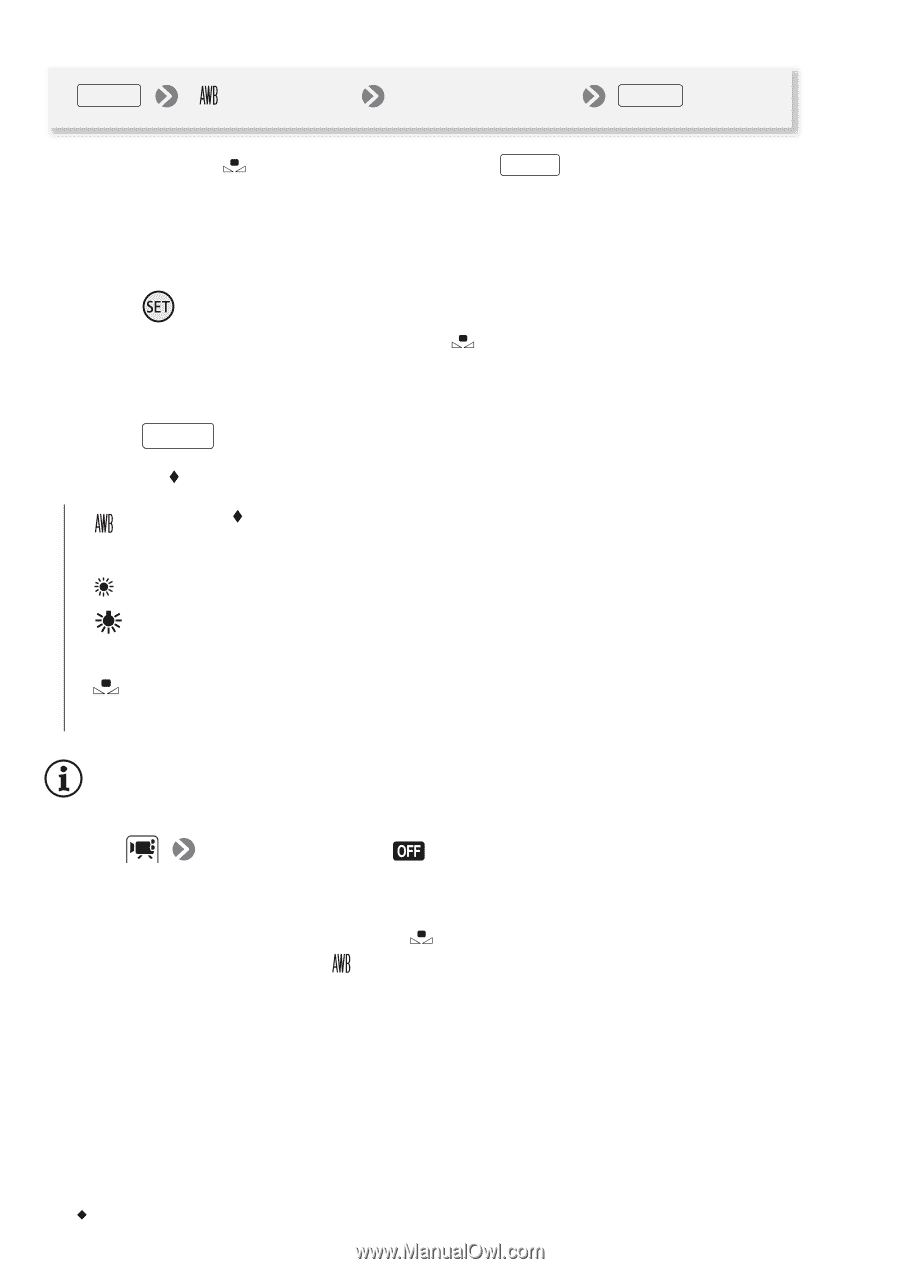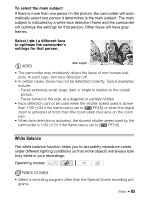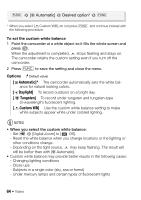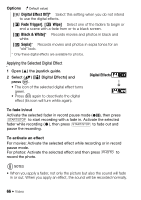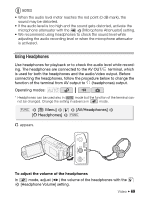Canon VIXIA HF R10 VIXIA HF R10/HF R11/HF R100 Instruction Manual - Page 64
Automatic], Daylight], Tungsten], Custom WB]
 |
View all Canon VIXIA HF R10 manuals
Add to My Manuals
Save this manual to your list of manuals |
Page 64 highlights
FUNC. [ Automatic] Desired option* FUNC. * When you select [ Custom WB], do not press FUNC. and continue instead with the following procedure. To set the custom white balance 1 Point the camcorder at a white object so it fills the whole screen and press . When the adjustment is completed, stops flashing and stays on. The camcorder retains the custom setting even if you turn off the camcorder. 2 Press FUNC. to save the setting and close the menu. Options ( Default value) [ Automatic] The camcorder automatically sets the white balance for natural looking colors. [ Daylight] To record outdoors on a bright day. [ Tungsten] To record under tungsten and tungsten-type (3-wavelength) fluorescent lighting. [ Custom WB] Use the custom white balance setting to make white subjects appear white under colored lighting. NOTES • When you select the custom white balance: - Set [Digital Zoom] to [ Off]. - Reset the white balance when you change locations or the lighting or other conditions change. - Depending on the light source, may keep flashing. The result will still be better than with [ Automatic]. • Custom white balance may provide better results in the following cases: - Changing lighting conditions - Close-ups - Subjects in a single color (sky, sea or forest) - Under mercury lamps and certain types of fluorescent lights 64 Š Video