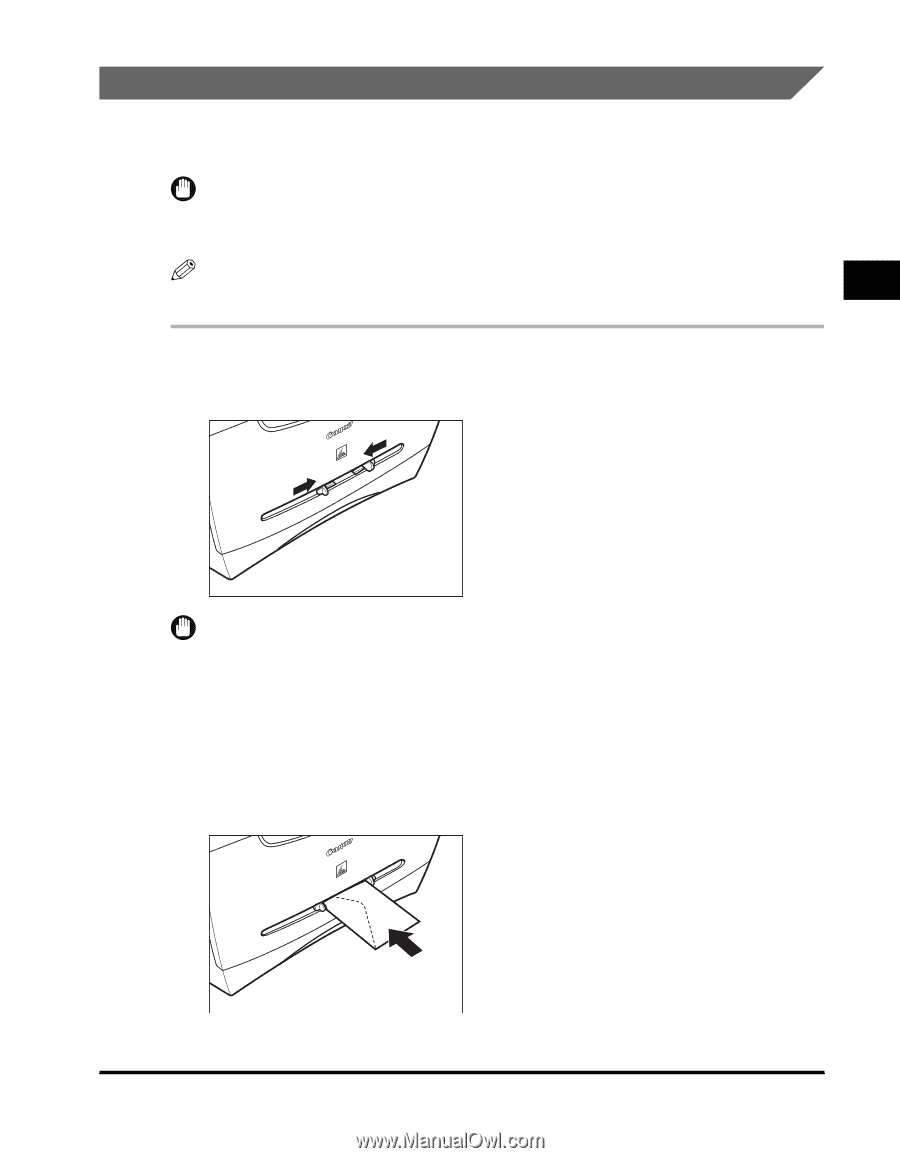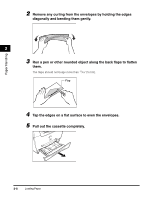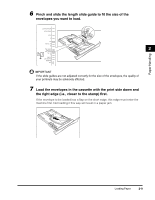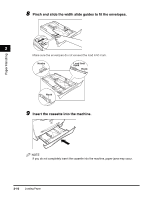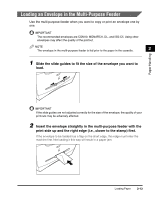Canon imageCLASS MF5550 imageCLASS MF5500 Series Basic Guide - Page 44
Loading an Envelope in the Multi-Purpose Feeder
 |
View all Canon imageCLASS MF5550 manuals
Add to My Manuals
Save this manual to your list of manuals |
Page 44 highlights
Paper Handling Loading an Envelope in the Multi-Purpose Feeder Use the multi-purpose feeder when you want to copy or print an envelope one by one. IMPORTANT The recommended envelopes are COM10, MONARCH, DL, and ISO-C5. Using other envelopes may affect the quality of the printout. NOTE The envelope in the multi-purpose feeder is fed prior to the paper in the cassette. 2 1 Slide the slide guides to fit the size of the envelope you want to load. IMPORTANT If the slide guides are not adjusted correctly for the size of the envelope, the quality of your printouts may be adversely affected. 2 Insert the envelope straightly in the multi-purpose feeder with the print side up and the right edge (i.e., closer to the stamp) first. If the envelope to be loaded has a flap on the short edge, this edge must enter the machine first. Not loading it this way will result in a paper jam. Loading Paper 2-13