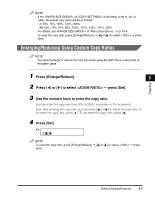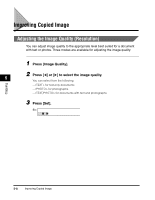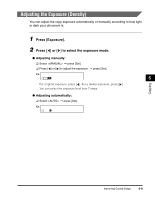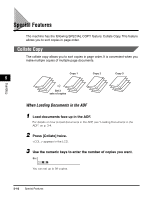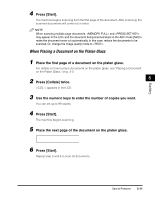Canon imageCLASS MF5550 imageCLASS MF5500 Series Basic Guide - Page 73
Press [Set].
 |
View all Canon imageCLASS MF5550 manuals
Add to My Manuals
Save this manual to your list of manuals |
Page 73 highlights
Copying 7 Press [Set]. The machine begins printing out. NOTE When scanning multiple page documents, and may appear in the LCD and scanning is canceled. In this case, reduce the documents to be scanned. Or, change the image quality mode to . 5 5-12 Special Features

Special Features
5-12
Copying
5
7
Press [Set].
The machine begins printing out.
NOTE
When scanning multiple page documents, <MEMORY FULL> and <PRESS SET KEY>
may appear in the LCD and scanning is canceled. In this case, reduce the documents to
be scanned. Or, change the image quality mode to <TEXT>.