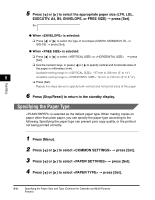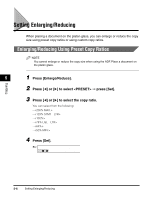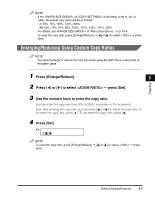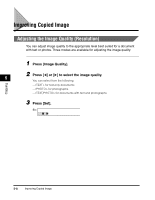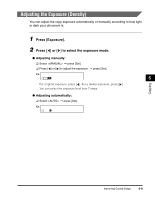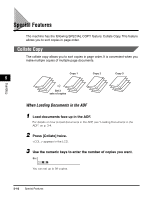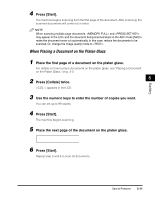Canon imageCLASS MF5550 imageCLASS MF5500 Series Basic Guide - Page 70
Adjusting the Exposure Density
 |
View all Canon imageCLASS MF5550 manuals
Add to My Manuals
Save this manual to your list of manuals |
Page 70 highlights
Adjusting the Exposure (Density) You can adjust the copy exposure automatically or manually according to how light or dark your document is. 1 Press [Exposure]. 2 Press [ ] or [ ] to select the exposure mode. ● Adjusting manually: ❑ Select ➞ press [Set]. ❑ Press [ ] or [ ] to adjust the exposure ➞ press [Set]. Ex: 1 0 0 % 01 L T R TEXT 5 For a lighter exposure, press [ ]. For a darker exposure, press [ ]. You can select the exposure level from 7 steps. ● Adjusting automatically: ❑ Select ➞ press [Set]. Ex: 1 0 0 % A 01 L T R TEXT Copying Improving Copied Image 5-9

Improving Copied Image
5-9
Copying
5
Adjusting the Exposure (Density)
You can adjust the copy exposure automatically or manually according to how light
or dark your document is.
1
Press [Exposure].
2
Press [
] or [
] to select the exposure mode.
●
Adjusting manually:
❑
Select <MANUAL>
➞
press [Set].
❑
Press [
] or [
] to adjust the exposure
➞
press [Set].
For a lighter exposure, press [
]. For a darker exposure, press [
].
You can select the exposure level from 7 steps.
●
Adjusting automatically:
❑
Select <AUTO>
➞
press [Set].
100%
LTR
TEXT
Ex:
01
100%
LTR
A
TEXT
Ex:
01