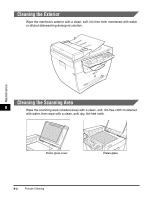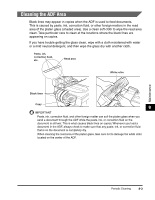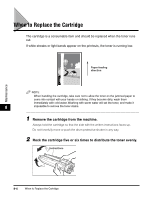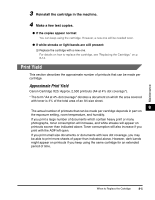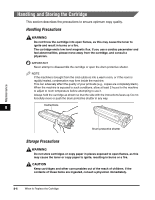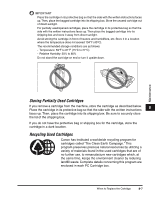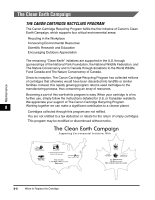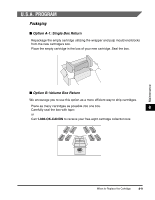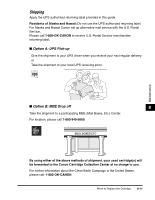Canon imageCLASS MF5550 imageCLASS MF5500 Series Basic Guide - Page 87
Handling and Storing the Cartridge
 |
View all Canon imageCLASS MF5550 manuals
Add to My Manuals
Save this manual to your list of manuals |
Page 87 highlights
Handling and Storing the Cartridge This section describes the precautions to ensure optimum copy quality. Handling Precautions WARNING Do not throw the cartridge into open flames, as this may cause the toner to ignite and result in burns or a fire. The cartridge emits low level magnetic flux. If you use a cardiac pacemaker and feel abnormalities, please move away from the cartridge, and consult a physician. IMPORTANT Never attempt to disassemble the cartridge or open the drum protective shutter. Maintenance NOTE If the machine is brought from the cold outdoors into a warm room, or if the room is rapidly heated, condensation may form inside the machine. This can adversely effect the quality of your printouts (e.g., copies are completely black). When the machine is exposed to such conditions, allow at least 2 hours for the machine to adjust to room temperature before attempting to use it. Always hold the cartridge as shown so that the side with the instructions faces up. Do not forcefully move or push the drum protective shutter in any way. 8 Instructions Drum protective shutter Storage Precautions WARNING Do not store cartridges or copy paper in places exposed to open flames, as this may cause the toner or copy paper to ignite, resulting in burns or a fire. CAUTION Keep cartridges and other consumables out of the reach of children. If the contents of these items are ingested, consult a physician immediately. 8-6 When to Replace the Cartridge