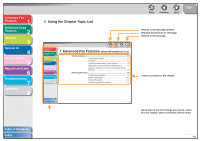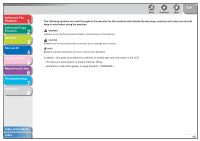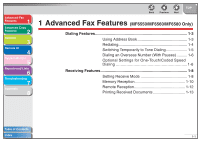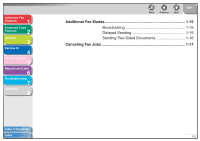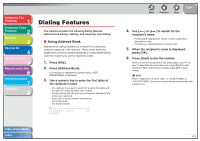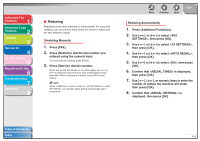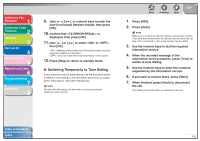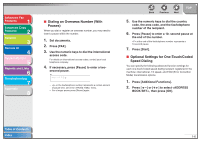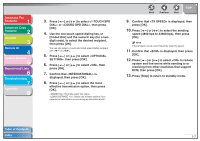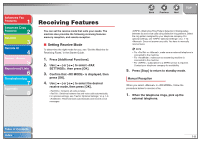Canon imageCLASS MF6550 imageCLASS MF6500 Series Advanced Guide - Page 17
Dialing Features, Using Address Book
 |
View all Canon imageCLASS MF6550 manuals
Add to My Manuals
Save this manual to your list of manuals |
Page 17 highlights
Advanced Fax Features 1 Advanced Copy Features 2 Network 3 Remote UI 4 System Monitor 5 Reports and Lists 6 Troubleshooting 7 Appendix 8 Dialing Features The machine provides the following dialing features: address book dialing, redialing, and temporary tone dialing. ■ Using Address Book Address book dialing enables you to search for a particular recipient registered in the machine. This is useful when you forget which one-touch speed dialing key or coded speed dialing code the recipient you want is registered under. 1. Press [FAX]. 2. Press [Address Book]. If no recipient is registered for speed dialing, is displayed. 3. Use a numeric key to enter the first letter of the recipient's name. - For example, if you want to search for a name that starts with the letter "H", press [4] (GHI) once or twice. - Entries starting with the letter you entered are displayed if any entries are registered. - Press [ ] to switch between input modes: [:A]: Letter mode [:1]: Number mode Ex. ADDRESS BOOK :A HIJK Table of Contents Index Back Previous Next TOP 4. Use [ ] or [ ] to search for the recipient's name. - Pressing [ ] displays the names of other recipients in alphabetical order. - Pressing [ ] displays them in reverse order. 5. When the recipient's name is displayed, press [OK]. 6. Press [Start] to dial the number. When you set the documents on the platen glass, use [ ] or [ ] to select the document size, then press [Start] for each document. When scanning is complete, press [OK] to start dialing. NOTE When is set to in in , the machine starts dialing automatically after a preset time. 1-3