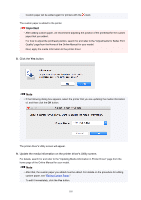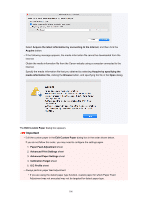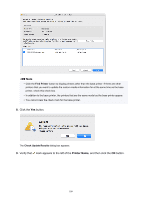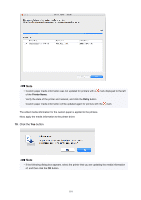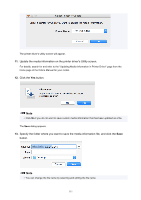Canon imagePROGRAF TM-200 Guide for Media Configuration Tool - Page 106
Advanced Paper Settings
 |
View all Canon imagePROGRAF TM-200 manuals
Add to My Manuals
Save this manual to your list of manuals |
Page 106 highlights
Select Acquire the latest information by connecting to the Internet, and then click the Acquire button. • If the following message appears, the media information file cannot be downloaded from the Internet. Obtain the media information file from the Canon website using a computer connected to the Internet. Specify the media information file that you obtained by selecting Acquire by specifying the media information file, clicking the Browse button, and specifying the file in the Open dialog. The Edit Custom Paper dialog box appears. Important • Edit the custom paper in the Edit Custom Paper dialog box in the order shown below. If you do not follow this order, you may need to configure the settings again. 1. Paper Feed Adjustment sheet 2. Advanced Print Settings sheet 3. Advanced Paper Settings sheet 4. Calibration Target sheet 5. ICC Profile sheet • Always perform paper feed adjustment. • If you are using the detect paper type function, custom paper for which Paper Feed Adjustment was not executed may not be targeted for detect paper type. 106