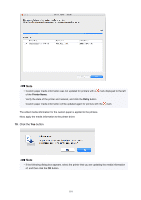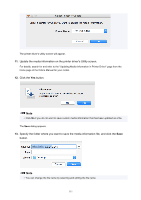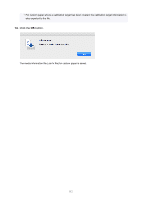Canon imagePROGRAF TM-200 Guide for Media Configuration Tool - Page 115
Color Tone
 |
View all Canon imagePROGRAF TM-200 manuals
Add to My Manuals
Save this manual to your list of manuals |
Page 115 highlights
Color Tone • If the color tone needs to be adjusted, provide an ICC profile that matches the paper you are using, and then select that ICC profile on the ICC Profile sheet of the Edit Custom Paper dialog box. 115

Color Tone
•
If the color tone needs to be adjusted, provide an ICC profile that matches the paper you are using,
and then select that ICC profile on the
ICC Profile
sheet of the
Edit Custom Paper
dialog box.
115