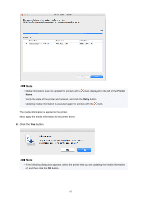Canon imagePROGRAF TM-200 Guide for Media Configuration Tool - Page 60
Select the media information file .am1x file, and click
 |
View all Canon imagePROGRAF TM-200 manuals
Add to My Manuals
Save this manual to your list of manuals |
Page 60 highlights
The Open dialog appears. 3. Select the media information file (.am1x file), and click the Open button. The obtained media information appears. 4. Select the check box of the media information that you want to add from the displayed media information, and then click the Next button. 60

The
Open
dialog appears.
3.
Select the media information file (.am1x file), and click the
Open
button.
The obtained media information appears.
4.
Select the check box of the media information that you want to add from the displayed
media information, and then click the
Next
button.
60