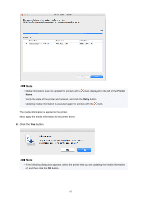Canon imagePROGRAF TM-200 Guide for Media Configuration Tool - Page 59
Import
 |
View all Canon imagePROGRAF TM-200 manuals
Add to My Manuals
Save this manual to your list of manuals |
Page 59 highlights
Note • If the media information on the internet has been changed, the following dialog box appears. Select Acquire by specifying the media information file and then click the Browse button. The Open dialog appears. Perform the steps from step 3. The Add/Update Media Information dialog box appears. 2. Click the Import button. 59

Note
•
If the media information on the internet has been changed, the following dialog box appears.
Select
Acquire by specifying the media information file
and then click the
Browse
button.
The
Open
dialog appears.
Perform the steps from step 3.
The
Add/Update Media Information
dialog box appears.
2.
Click the
Import
button.
59