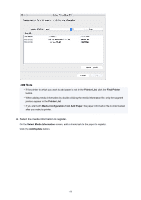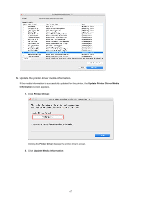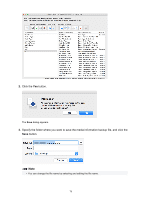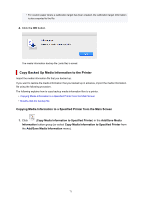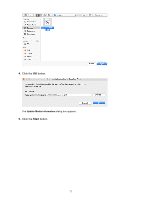Canon imagePROGRAF TM-200 Guide for Media Configuration Tool - Page 71
Copy Backed Up Media Information to the Printer
 |
View all Canon imagePROGRAF TM-200 manuals
Add to My Manuals
Save this manual to your list of manuals |
Page 71 highlights
• For custom paper where a calibration target has been created, the calibration target information is also exported to the file. 4. Click the OK button. The media information backup file (.amb file) is saved. Copy Backed Up Media Information to the Printer Import the media information file that you backed up. If you want to restore the media information that you backed up in advance, import the media information file using the following procedure. The following explains how to copy backup media information files to a printer. • Copying Media Information to a Specified Printer from the Main Screen • Double-click the backup file. Copying Media Information to a Specified Printer from the Main Screen 1. Click (Copy Media Information to Specified Printer) in the Add/Save Media Information button group (or select Copy Media Information to Specified Printer from the Add/Save Media Information menu). 71