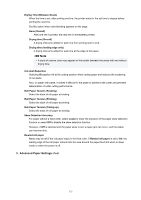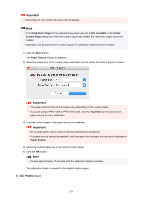Canon imagePROGRAF TM-200 Guide for Media Configuration Tool - Page 122
Print Priority, Ink Usage, Calibration Target, ICC Profile, Advanced Paper Settings, Profile, Paper
 |
View all Canon imagePROGRAF TM-200 manuals
Add to My Manuals
Save this manual to your list of manuals |
Page 122 highlights
Important • Depending on your model, some settings may not appear. Print Priority The print priority you select in the printer driver will appear here. Ink Usage Selects and sets the upper limit on the amount of ink to use when printing on customer paper from among several levels. For details on setting the ink level, see "Setting Ink Level." Important • After setting the Calibration Target and ICC Profile sheets, changes to the ink usage on the Advanced Paper Settings sheet will disable the settings on the Calibration Target and ICC Profile sheets. In this case, set the Calibration Target and ICC Profile sheets again. • If you change the ink usage level, the type of black ink that will be used may change. Paper Thickness (Head Height) Sets the height of the printhead. Set this higher if the printhead is rubbing against the paper. Auto Automatically sets the height of the printhead to match the selected base paper depending on the environment and printing mode. Setting Height The higher the level, the more distance between the printhead and the paper. 122