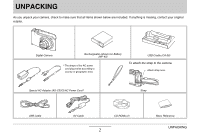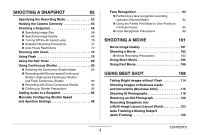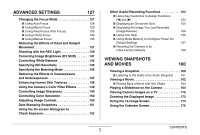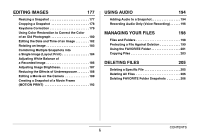Casio EX-Z1200 Owners Manual - Page 5
ADVANCED SETTINGS, VIEWING SNAPSHOTS, AND MOVIES, Reducing the Effects of Hand and Subject - review
 |
UPC - 079767622770
View all Casio EX-Z1200 manuals
Add to My Manuals
Save this manual to your list of manuals |
Page 5 highlights
ADVANCED SETTINGS 127 Changing the Focus Mode 127 ■ Using Auto Focus 128 ■ Using Macro Focus 129 ■ Using Fixed Focus (Pan Focus) 135 ■ Using Infinity Focus 135 ■ Using Manual Focus 135 Reducing the Effects of Hand and Subject Movement 137 Shooting with the REC Light 139 Correcting Image Brightness (EV Shift 141 Controlling White Balance 142 Specifying ISO Sensitivity 145 Specifying the Metering Mode 146 Reducing the Effects of Overexposure and Underexposure 147 Enhancing Human Skin Textures 148 Using the Camera's Color Filter Effects 149 Controlling Image Sharpness 149 Controlling Color Saturation 150 Adjusting Image Contrast 150 Date Stamping Snapshots 151 Using the On-screen Histogram to Check Exposure 152 Other Useful Recording Functions 154 ■ Using Key Customize to Assign Functions [W] and [X] 154 ■ Displaying an On-screen Grid 155 ■ Displaying the Image You Just Recorded (Image Review) 156 ■ Using Icon Help 156 ■ Using Mode Memory to Configure Power On Default Settings 157 ■ Resetting the Camera to Its Initial Factory Defaults 159 VIEWING SNAPSHOTS AND MOVIES 160 Viewing a Snapshot 160 ■ Listening to the Audio of an Audio Snapshot 161 Viewing a Movie 162 ■ Playing Back a Movie with Anti Shake 164 Playing a Slideshow on the Camera 164 Viewing Camera Images on a TV 170 Zooming the Displayed Image 173 Using the 12-image Screen 174 Using the Calendar Screen 175 CONTENTS 5