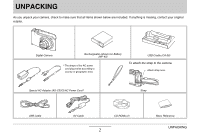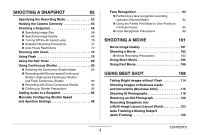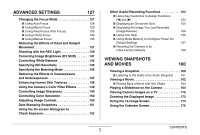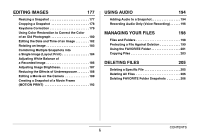Casio EX-Z1200 Owners Manual - Page 6
Editing Images, Using Audio, Managing Your Files, Deleting Files
 |
UPC - 079767622770
View all Casio EX-Z1200 manuals
Add to My Manuals
Save this manual to your list of manuals |
Page 6 highlights
EDITING IMAGES 177 Resizing a Snapshot 177 Cropping a Snapshot 178 Keystone Correction 179 Using Color Restoration to Correct the Color of an Old Photograph 180 Editing the Date and Time of an Image 182 Rotating an Image 183 Combining Multiple Snapshots into a Single Image (Layout Print 184 Adjusting White Balance of a Recorded Image 186 Adjusting Image Brightness 187 Reducing the Effects of Underexposure 188 Editing a Movie on the Camera 189 Creating a Snapshot of a Movie Frame (MOTION PRINT 192 USING AUDIO 194 Adding Audio to a Snapshot 194 Recording Audio Only (Voice Recording 196 MANAGING YOUR FILES 198 Files and Folders 198 Protecting a File Against Deletion 199 Using the FAVORITE Folder 201 Copying Files 203 DELETING FILES 205 Deleting a Specific File 205 Deleting All Files 206 Deleting FAVORITE Folder Snapshots 206 CONTENTS 6