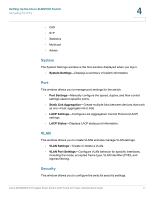Cisco SLM2008PT-NA Administration Guide - Page 12
Connecting the Cisco SLM2008 Switch to the Network
 |
View all Cisco SLM2008PT-NA manuals
Add to My Manuals
Save this manual to your list of manuals |
Page 12 highlights
Connecting the Cisco SLM2008 Switch Connecting the Cisco SLM2008 Switch to the Network 3 STEP 3 Insert a screw into each hole and leave 3 mm of its head exposed. STEP 4 The wall-mount slots are two crisscross slots on the bottom panel of the switch. The wall-mount slots on the switch line up with the two screws. Wall mount slots 2-1/2 194450 STEP 5 Maneuver the switch to insert the screws into the two slots. Connecting the Cisco SLM2008 Switch to the Network The diagram shown here is an example of a typical network configuration. Cisco SLM2008 8-Port Gigabit Smart Switch with PD and AC Power Administration Guide 7

Connecting the Cisco SLM2008 Switch
Connecting the Cisco SLM2008 Switch to the Network
Cisco SLM2008 8-Port Gigabit Smart Switch with PD and AC Power Administration Guide
7
3
STEP 3
Insert a screw into each hole and leave 3 mm of its head exposed.
STEP 4
The wall-mount slots are two crisscross slots on the bottom panel of the switch.
The wall-mount slots on the switch line up with the two screws.
STEP 5
Maneuver the switch to insert the screws into the two slots.
Connecting the Cisco SLM2008 Switch to the Network
The diagram shown here is an example of a typical network configuration.
194450
Wall
mount
slots
2-1/2