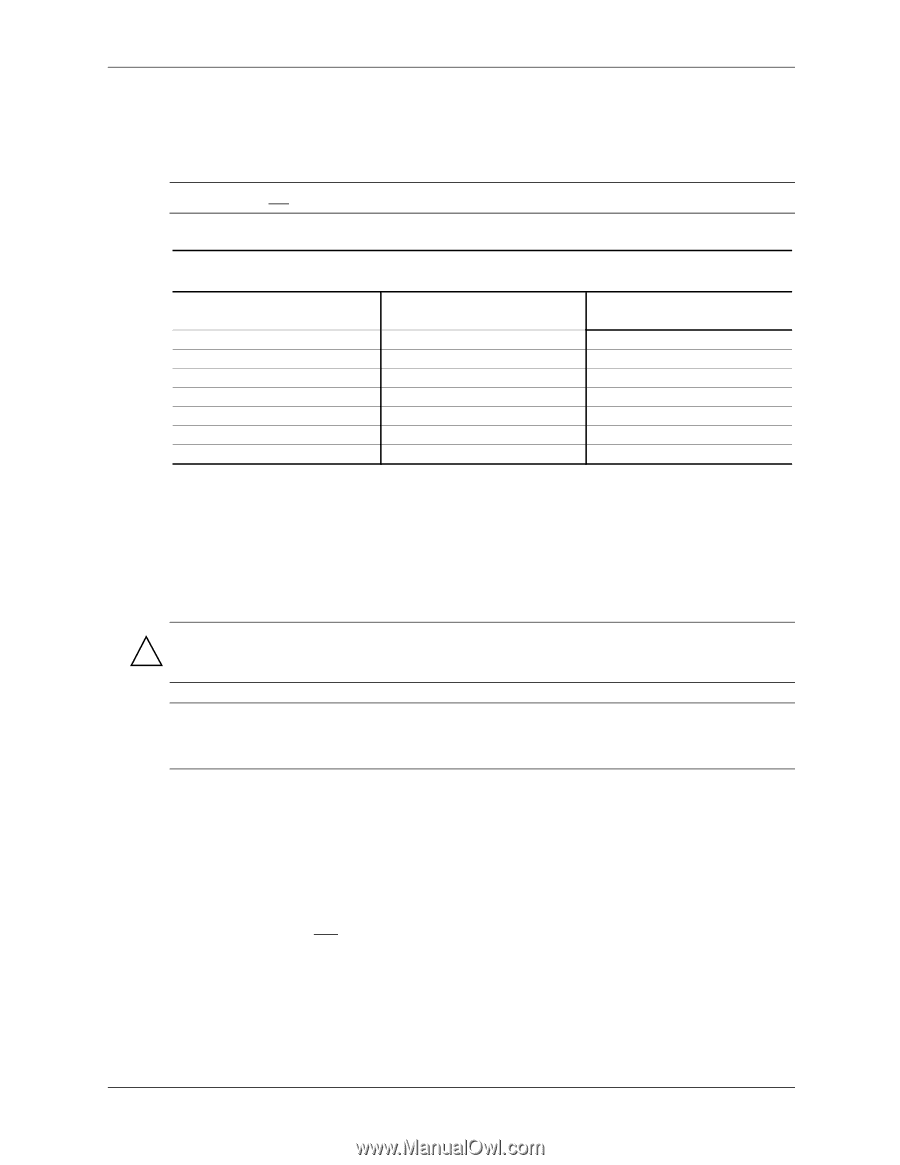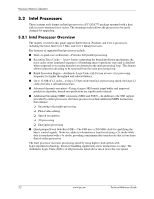Compaq 8000 Technical Reference Guide: HP Compaq 8000 Elite Series Business De - Page 33
Memory Upgrading, 3.2 Memory Mapping and Pre-allocation, Table 3-2., Memory Socket Loading [1]
 |
UPC - 884420665106
View all Compaq 8000 manuals
Add to My Manuals
Save this manual to your list of manuals |
Page 33 highlights
Processor/Memory Subsystem 3.3.1 Memory Upgrading Table 3-2 shows suggested memory configurations for these systems. Note that the USDT form factor provides only two memory sockets. ✎ Table 3-2 does not list all possible configurations. Table 3-2. Memory Socket Loading [1] Channel A Channel B Socket 1 Socket 2 [2] Socket 3 Socket 4 [2] Total 512 MB none none none 512-MB 512 MB none 512 MB none 1 GB [3] 1 GB none none none 1 GB 1 GB none 1 GB none 2 GB [3] 1 GB 1 GB 1 GB 1 GB 4 GB [3] 2 GB none 2 GB none 4 GB [3] 4 GB 4 GB 4 GB 4 GB 16 GB [3, 4] NOTE: [1] USDT form factor uses SODIMM sockets. SFF and CMT form factors use DIMM sockets. [2] Not present on USDT form factor. [3] Dual-channel symetrical [4] Only SFF and CMT support this size memory HP recommends using symmetrical loading (same-capacity, same-speed modules across both channels) to achieve the best performance. CAUTION: Always power down the system and disconnect the power cord from the AC outlet before adding or replacing memory modules. Changing memory modules while the unit is plugged into an active AC outlet could result in equipment damage. ✎ Memory amounts over 3 GB may not be fully accessible with 32-bit operating systems due to system resource requirements. Addressing memory above 4 GB requires a 64-bit operating system. 3.3.2 Memory Mapping and Pre-allocation Figure 3-2 shows the system memory map. The Q45 Express chipset includes a Management Engine that pre-allocates a portion of system memory (16 MB for one module, 32 MB for two modules) for managment functions. In addition, the internal graphics controller pre-allocates a portion of system memory for video use (refer to chapter 6). Pre-allocated memory is not available to the operating system. The amount of system memory reported by the OS will be the total amount installed less the pre-allocated amount. Technical Reference Guide www.hp.com 3-5