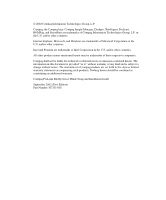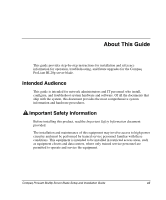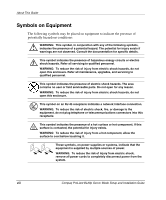Contents
iv
Compaq ProLiant BL20p Server Blade Setup and Installation Guide
Installing the Access Panel
........................................................................................
2-8
Memory
............................................................................................................................
2-8
Identifying DIMM Slots
............................................................................................
2-8
DIMM Installation Guidelines
..................................................................................
2-9
Installing DIMMs
....................................................................................................
2-10
Battery-Backed Write Cache Enabler
............................................................................
2-12
Hot-Plug SCSI Hard Drives and Blanks
........................................................................
2-13
Removing Hard Drive Blanks
.................................................................................
2-13
SCSI ID Numbers
....................................................................................................
2-14
Removing Hot-Plug SCSI Hard Drives
...................................................................
2-15
Installing Hot-Plug SCSI Hard Drives
....................................................................
2-16
Server Blades
.................................................................................................................
2-17
Installing a Server Blade
.........................................................................................
2-18
Powering Up the Server Blade
................................................................................
2-20
Using the Diagnostic Cable
...........................................................................................
2-21
Identifying Diagnostic Cable Connectors
...............................................................
2-21
Connecting the Diagnostic Cable
............................................................................
2-22
Chapter 3
Configuring and Deploying Server Blades
Configuration and Deployment Overview
.......................................................................
3-1
Supported Operating Systems
..........................................................................................
3-2
Deployment Methods and Infrastructure
.........................................................................
3-2
ProLiant Essentials Rapid Deployment Pack
............................................................
3-2
Diskette or Diskette Image Deployment
...................................................................
3-3
Configuration Hardware Setup
......................................................................................
3-10
Integrated Lights-Out Management
...............................................................................
3-11
Client PC Requirements
..........................................................................................
3-12
iLO Guidelines for Accessing the Server Blade
......................................................
3-12
Accessing the Server Blade with iLO Remote Console
..........................................
3-13
Software and Utilities
....................................................................................................
3-14
ROM-Based Setup Utility
.......................................................................................
3-16
iLO ROM-Based Setup Utility
................................................................................
3-18
Option ROM Configuration for Arrays Utility
.......................................................
3-19
Redundant ROM Support
........................................................................................
3-19
Remote ROM Flash
.................................................................................................
3-20
ROMPaq Utility
......................................................................................................
3-21
Compaq Insight Manager 7
.....................................................................................
3-22