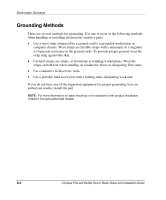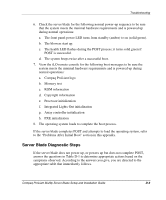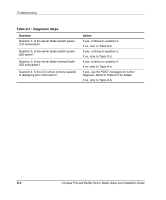Compaq BL20p Installation Guide - Page 75
Server Blade Diagnostic Steps, Integrated Lights-Out initialization
 |
UPC - 720591771058
View all Compaq BL20p manuals
Add to My Manuals
Save this manual to your list of manuals |
Page 75 highlights
Troubleshooting 6. Check the server blade for the following normal power-up sequence to be sure that the system meets the minimal hardware requirements and is powered up during normal operations: a. The front panel power LED turns from standby (amber) to on (solid green). b. The blowers start up. c. The health LED flashes during the POST process; it turns solid green if POST is successful. d. The system beeps twice after a successful boot. 7. View the iLO remote console for the following boot messages to be sure the system meets the minimal hardware requirements and is powered up during normal operations: a. Compaq ProLiant logo b. Memory test c. ROM information d. Copyright information e. Processor initialization f. Integrated Lights-Out initialization g. Array controller initialization h. PXE initialization 8. The operating system loads to complete the boot process. If the server blade completes POST and attempts to load the operating system, refer to the "Problems After Initial Boot" section in this appendix. Server Blade Diagnostic Steps If the server blade does not power up, or powers up but does not complete POST, answer the questions in Table D-1 to determine appropriate actions based on the symptoms observed. According to the answers you give, you are directed to the appropriate table that immediately follows. Compaq ProLiant BL20p Server Blade Setup and Installation Guide D-3