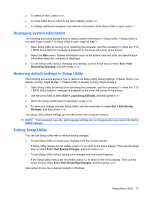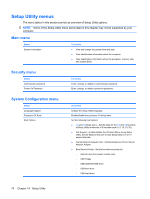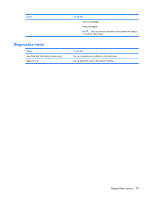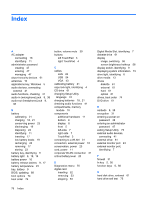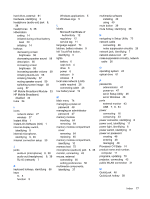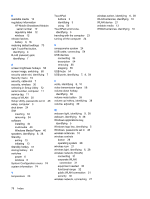Compaq Mini 110c-1000 HP Mini User Guide - Windows XP - Page 86
Windows Media Player, System Configuration menu
 |
View all Compaq Mini 110c-1000 manuals
Add to My Manuals
Save this manual to your list of manuals |
Page 86 highlights
R readable media 13 regulatory information HP Mobile Broadband Module serial number 12 regulatory label 12 wireless 12 release latches battery 9, 18 restoring default settings 73 right TouchPad button, identifying 4 RJ-45 (network) jack, identifying 7 S screen brightness hotkeys 58 screen image, switching 58 security cable slot, identifying 7 Security menu 74 security, cable slot 7 security, wireless 30 selecting in Setup Utility 72 serial number, computer 11 service tag 11 setup of WLAN 30 Setup Utility, passwords set in 46 setup, computer 3 shut down 24 SIM inserting 33 removing 34 software installing 40 multimedia 40 Windows Media Player 40 speakers, identifying 8, 38 Standby exiting 13 initiating 13 Standby hotkey 57 storing battery 23 switches power 6 wireless 6 System Configuration menu 74 system information 74 T temperature 23 TouchPad buttons 3 identifying 3 using 56 TouchPad scroll zone, identifying 3 traveling with the computer 23 turning off the computer 24 U unresponsive system 24 USB cable, connecting 54 USB devices connecting 54 description 54 removing 55 stopping 55 USB hubs 54 USB ports, identifying 7, 8, 54 V vents, identifying 8, 10 video transmission types 58 volume down hotkey, identifying 38 volume mute button 39 volume up hotkey, identifying 38 volume, adjusting 39 W webcam light, identifying 9, 38 webcam, identifying 9, 38 Windows applications key, identifying 5 Windows logo key, identifying 5 Windows, passwords set in 46 wireless antennas 10 wireless controls button 28 operating system 28 wireless icon 27 wireless light, identifying 6, 28 wireless network (WLAN) connecting 31 corporate WLAN connection 31 equipment needed 30 functional range 32 public WLAN connection 31 security 30 wireless network, connecting 27 wireless switch, identifying 6, 28 WLAN antennas, identifying 10 WLAN device 27 writable media 13 WWAN antennas, identifying 10 78 Index