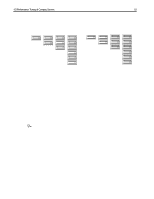Compaq ProLiant 1000 I/O Performance Tuning of Compaq Servers - Page 17
Hardware vs. Software RAID, Scaling
 |
View all Compaq ProLiant 1000 manuals
Add to My Manuals
Save this manual to your list of manuals |
Page 17 highlights
I/O Performance Tuning of Compaq Servers 17 RAID 5 (Distributed Data Guarding) RAID 5 is also called "Stripe Sets with Parity". This level of RAID actually breaks data up into blocks, calculates parity, then writes the data blocks in "stripes" to the disk drives, saving one stripe on each drive for the parity data. This method is the most cost-effective fault-tolerant RAID level. The total amount of disk space used for redundancy is equivalent to the capacity of a single drive; therefore, the overall cost for this method of fault tolerance is lower than Disk Mirroring. In RAID 5 configuration, if a drive fails, the controller uses the parity and data on the remaining drives to reconstruct data from the failed drive. This allows the system to continue operating with slightly reduced performance until you replace the failed drive. P Recommended RAID configurations are very situation dependent. If performance is the only factor to be considered and fault tolerance is a non-issue, RAID 0 will best suit your needs. However, most enterprise-class server applications demand fault tolerance. In these cases, RAID 5 provides the most effective combination of performance, economy, and reliability. If fault tolerance is the primary concern RAID 1 provides complete redundancy for the entire drive system, at the cost of doubled space requirements. Hardware vs. Software RAID Some modern operating systems provide a software implementation of RAID as part of the OS. Many users look at this as free RAID. However, when considering the total cost of ownership and the performance impact on your system, hardware RAID is, by far, a better solution. In a hardware-driven RAID system, dedicated logic controllers handle parity and recovery information. In high level RAID systems, such as RAID 5, using OS RAID solutions and allowing the server CPU to handle this task can consume a great deal of CPU resources. Moreover, the hardware RAID implementation itself is up to nine times faster than a software array. Hardware RAID also offers a great many features than are not present in any of the current software implementations, such as: • Battery backed ECC read and write cache. • On-the-fly failover and rebuild without user intervention. • Drive monitoring and pre-fail warning. • Easy configuration and management. P Compaq highly recommends using hardware driven RAID systems for improved performance and reliability. Scaling The common thread in both hardware and software RAID is the concept of scaling. Scaling refers to the method of distributing the load to multiple devices. Both hardware and software RAID use multiple drives functioning as one logical unit to complete requests faster than a single drive. In the case of hard drives, we may scale by adding more identical drives (called like drive scaling) or we may scale by dividing a desired storage capacity between different numbers of drives (like capacity scaling). In both cases, there are benefits and concerns. ECG044.0399