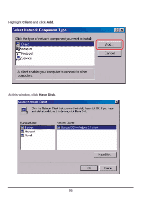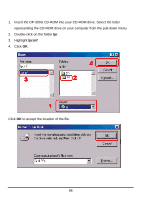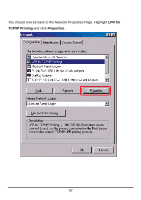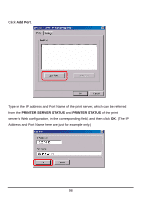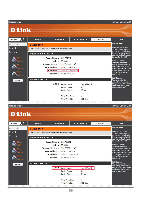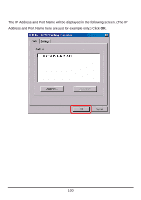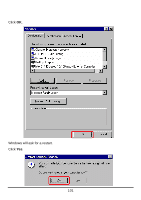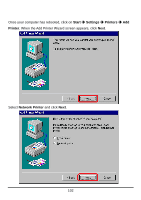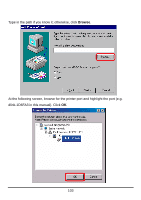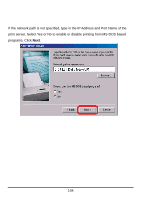D-Link DP 300 Manual - Page 105
The IP Address and Port Name will be displayed in the following screen. The IP, Address and Port
 |
UPC - 790069212314
View all D-Link DP 300 manuals
Add to My Manuals
Save this manual to your list of manuals |
Page 105 highlights
The IP Address and Port Name will be displayed in the following screen. (The IP Address and Port Name here are just for example only.) Click OK. 100
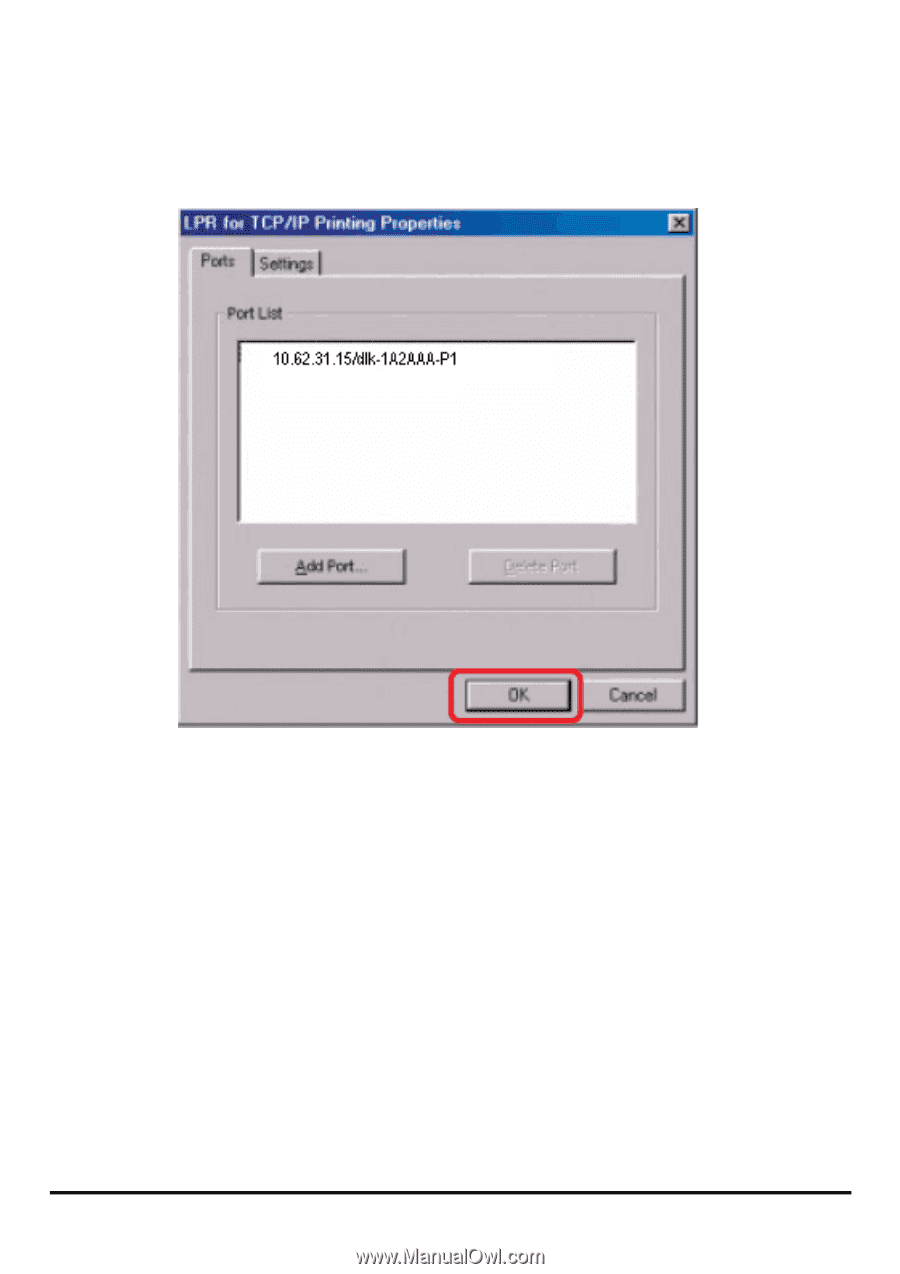
100
The IP Address and Port Name will be displayed in the following screen. (The IP
Address and Port Name here are just for example only.) Click
OK
.