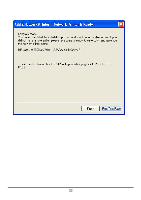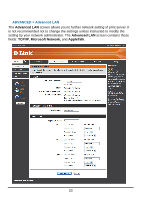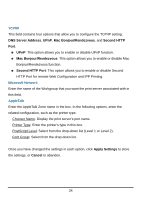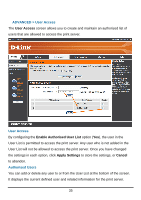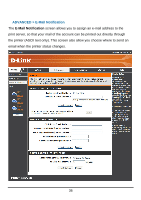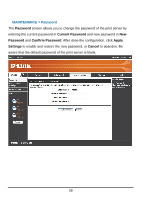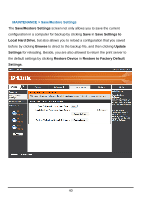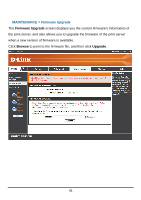D-Link DP 300 Manual - Page 41
ADVANCED > E-Mail Notification
 |
UPC - 790069212314
View all D-Link DP 300 manuals
Add to My Manuals
Save this manual to your list of manuals |
Page 41 highlights
ADVANCED > E-Mail Notification The E-Mail Notification screen allows you to assign an e-mail address to the print server, so that your mail of the account can be printed out directly through the printer (ASCII text only). This screen also allow you choose where to send an email when the printer status changes. 36
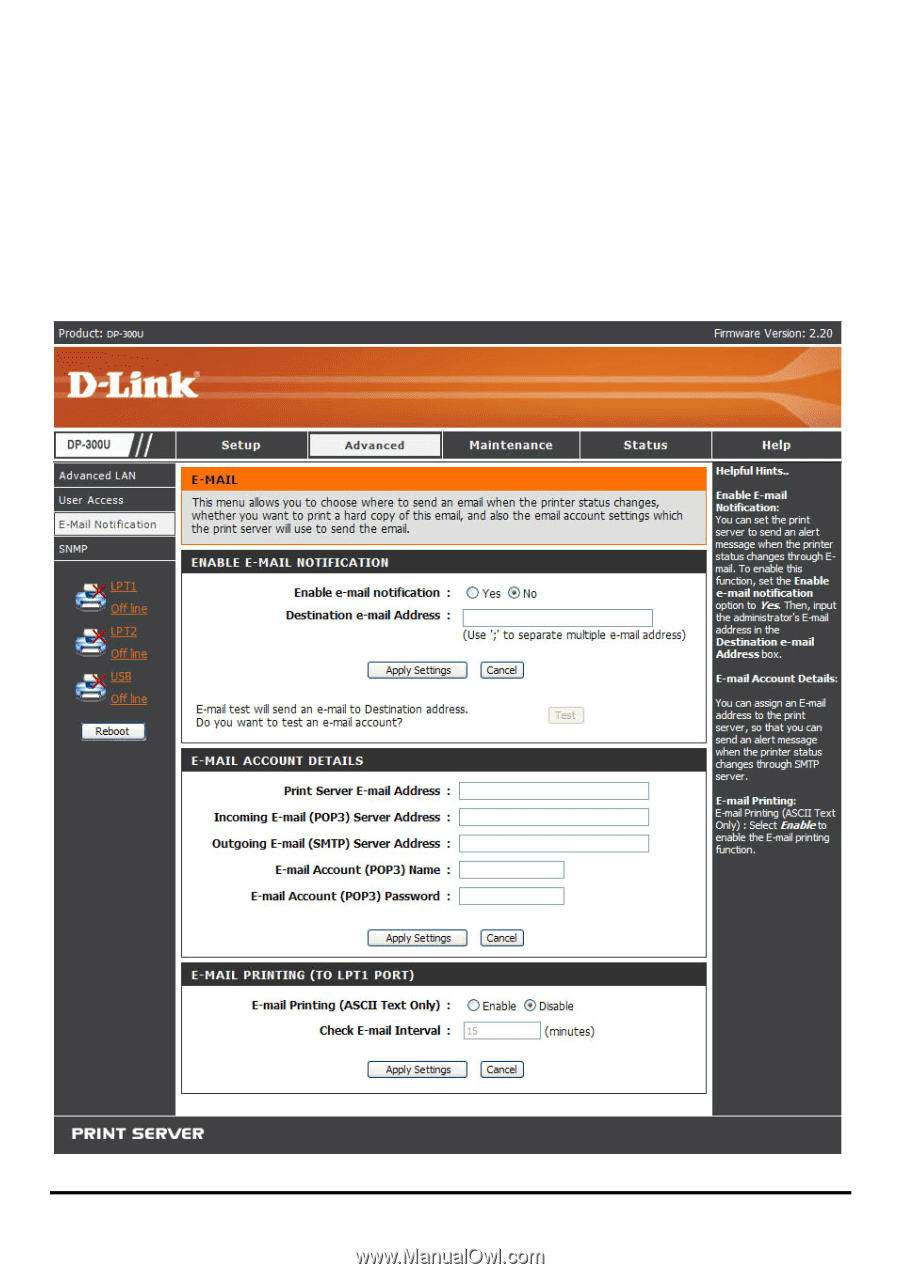
36
ADVANCED > E-Mail Notification
The
E-Mail Notification
screen allows you to assign an e-mail address to the
print server, so that your mail of the account can be printed out directly through
the printer (ASCII text only). This screen also allow you choose where to send an
email when the printer status changes.