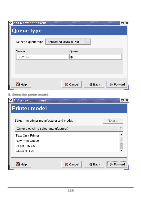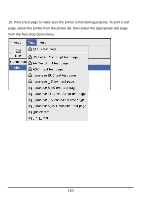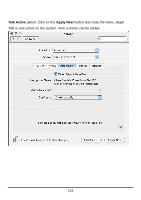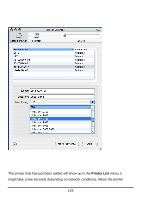D-Link DP 300 Manual - Page 127
Talk Active, Apply Now
 |
UPC - 790069212314
View all D-Link DP 300 manuals
Add to My Manuals
Save this manual to your list of manuals |
Page 127 highlights
Talk Active option. Click on the Apply Now button and close the menu. Apple Talk is now active on the system. Now a printer can be added. 122
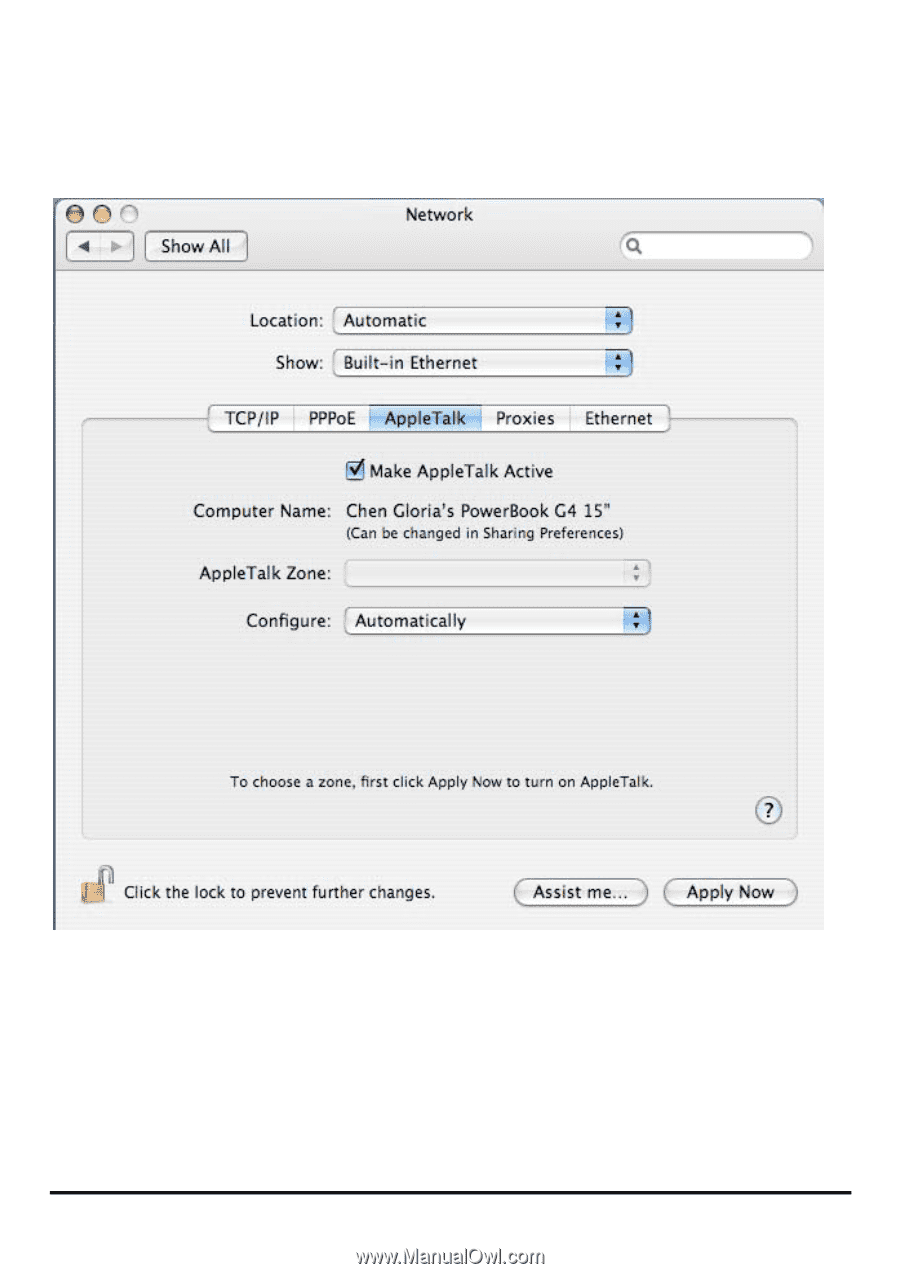
122
Talk Active
option. Click on the
Apply Now
button and close the menu. Apple
Talk is now active on the system. Now a printer can be added.