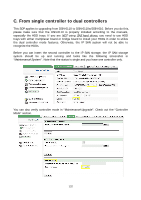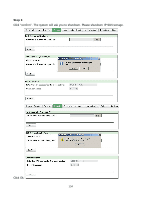D-Link DSN-6110 User Manual for DSN-6110 & DSN-6110 with DSN-610 - Page 135
You may go to Maintenance\System information to check out. The IP SAN storage is
 |
View all D-Link DSN-6110 manuals
Add to My Manuals
Save this manual to your list of manuals |
Page 135 highlights
Go to "Maintenance\Reboot and shutdown". Click "Shutdown" to shutdown the system. Click Ok. Step 4 Power off DSN-6110. Insert the second controller to the IP SAN storage. And then power on the system. The IP SAN storage should now become in dual controller mode as the either DSN-6110w/DSN-610. You may go to "Maintenance\System information" to check out. The IP SAN storage is running in dual controller mode now. 135
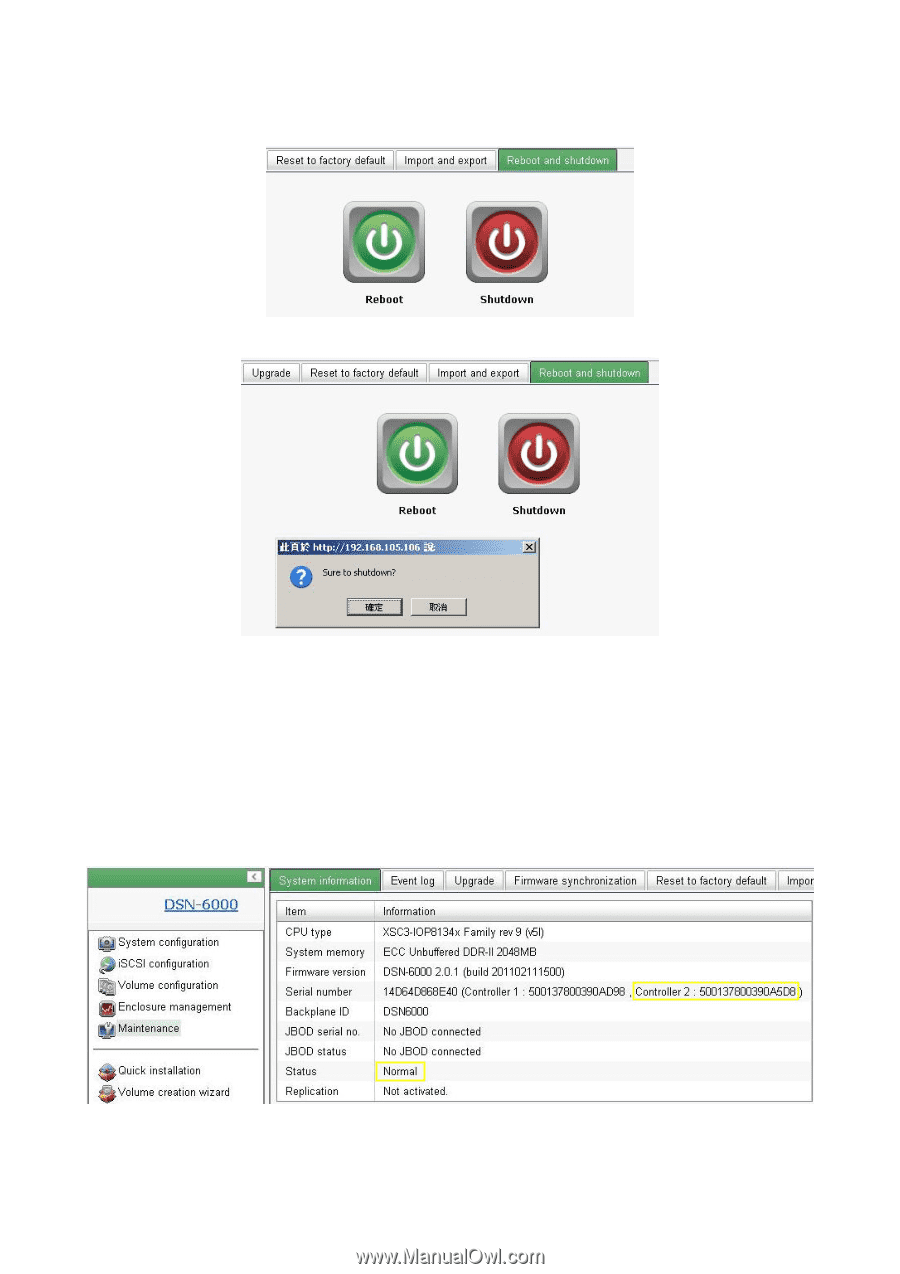
135
Go to “Maintenance\Reboot and shutdown”. Click “Shutdown” to shutdown the system.
Click Ok.
Step 4
Power off DSN-6110. Insert the second controller to the IP SAN storage. And then power
on the system. The IP SAN storage should now become in dual controller mode as the
either DSN-6110w/DSN-610.
You may go to “Maintenance\System information” to check out. The IP SAN storage is
running in dual controller mode now.