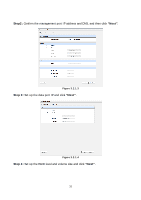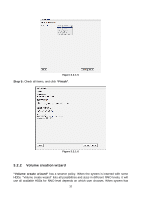D-Link DSN-6110 User Manual for DSN-6110 & DSN-6110 with DSN-610 - Page 30
How to use the system quickly
 |
View all D-Link DSN-6110 manuals
Add to My Manuals
Save this manual to your list of manuals |
Page 30 highlights
3.2 How to use the system quickly The following methods will describe the quick guide to use this IP SAN storage. 3.2.1 Quick installation Please make sure that there are some free drives installed in this system. SAS drives are recommended. Please check the hard drive details in "/ Volume configuration / Physical disk". Figure 3.2.1.1 Step1: Click the "Quick installation" menu item; follow the steps to set up system name and date / time. Figure 3.2.1.2 30
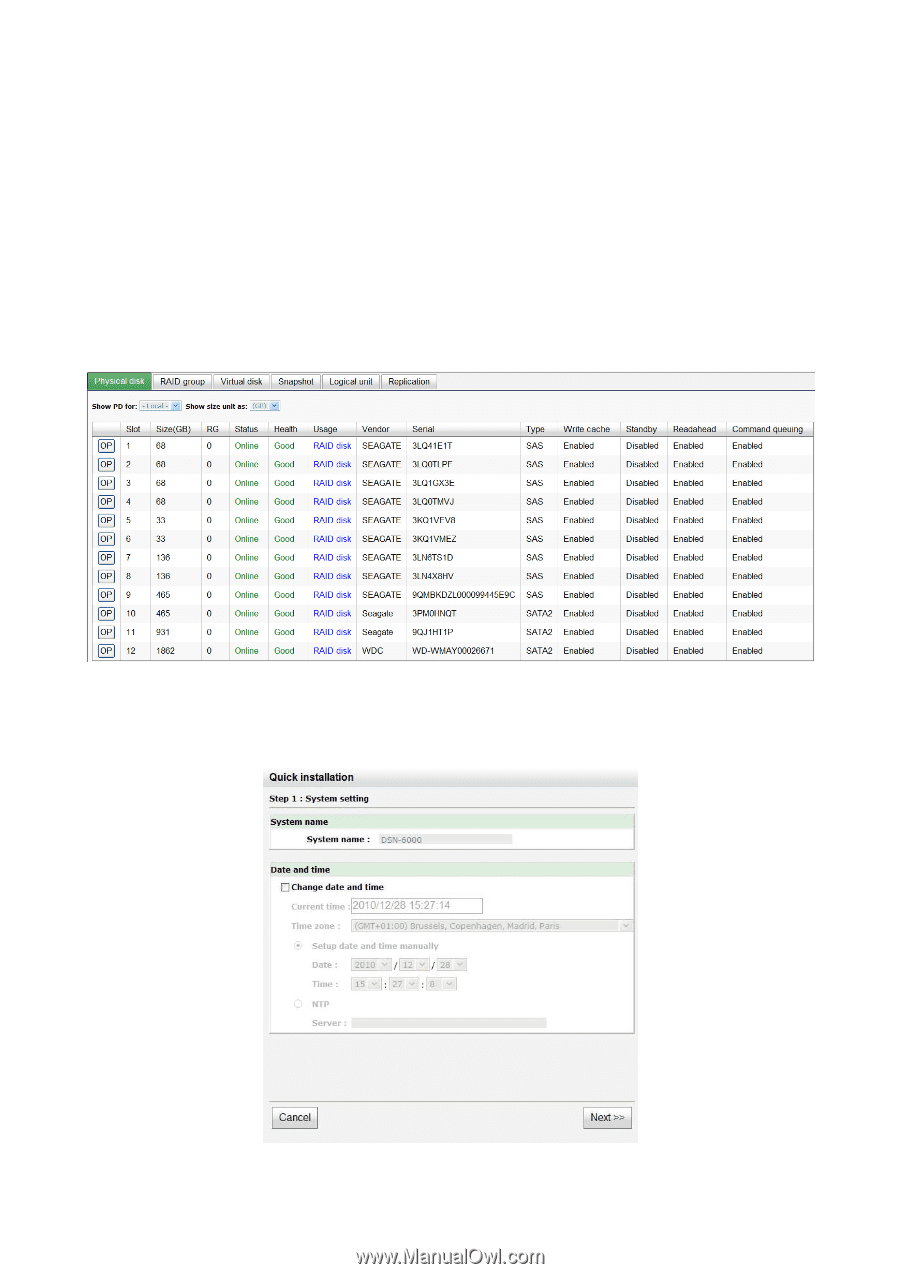
30
3.2
How to use the system quickly
The following methods will describe the quick guide to use this IP SAN storage.
3.2.1
Quick installation
Please make sure that there are some free drives installed in this system. SAS drives are
recommended. Please check the hard drive details in
“/ Volume configuration /
Physical disk”
.
Figure 3.2.1.1
Step1:
Click the
“Quick installation”
menu item; follow the steps to set up system
name and date / time.
Figure 3.2.1.2