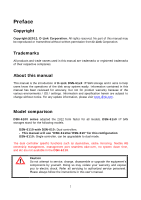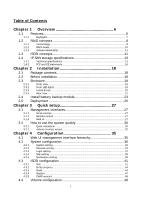3
Table of Contents
Chapter 1
Overview
......................................................
6
1.1
Features
........................................................................................
6
1.1.1
Highlights
...................................................................................................................
7
1.2
RAID concepts
..............................................................................
8
1.2.1
Terminology
...............................................................................................................
8
1.2.2
RAID levels
..............................................................................................................
10
1.2.3
Volume relationship
.................................................................................................
11
1.3
iSCSI concepts
............................................................................
11
1.4
IP SAN storage specifications
......................................................
13
1.4.1
Technical specifications
...........................................................................................
13
1.4.2
FCC and CE statements
...........................................................................................
16
Chapter 2
Installation
................................................
18
2.1
Package contents
........................................................................
18
2.2
Before installation
.......................................................................
18
2.3
Enclosure
....................................................................................
18
2.3.1
Front view
................................................................................................................
18
2.3.2
Front LED lights
.......................................................................................................
19
2.3.3
Install drives
............................................................................................................
20
2.3.4
Rear view
.................................................................................................................
21
2.4
Install battery backup module
.....................................................
23
2.5
Deployment
................................................................................
25
Chapter 3
Quick setup
................................................
27
3.1
Management interfaces
...............................................................
27
3.1.1
Serial console
..........................................................................................................
27
3.1.2
Remote control
........................................................................................................
27
3.1.3
Web UI
....................................................................................................................
27
3.2
How to use the system quickly
...................................................
30
3.2.1
Quick installation
.....................................................................................................
30
3.2.2
Volume creation wizard
...........................................................................................
32
Chapter 4
Configuration
............................................
35
4.1
Web UI management interface hierarchy
....................................
35
4.2
System configuration
..................................................................
36
4.2.1
System setting
.........................................................................................................
36
4.2.2
Network setting
.......................................................................................................
37
4.2.3
Login setting
............................................................................................................
37
4.2.4
Mail setting
..............................................................................................................
38
4.2.5
Notification setting
..................................................................................................
39
4.3
iSCSI configuration
.....................................................................
41
4.3.1
NIC
...........................................................................................................................
41
4.3.2
Entity property
.........................................................................................................
44
4.3.3
Node
........................................................................................................................
44
4.3.4
Session
....................................................................................................................
47
4.3.5
CHAP account
..........................................................................................................
48
4.4
Volume configuration
..................................................................
49