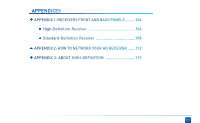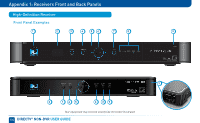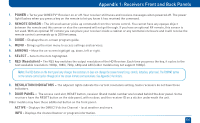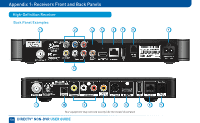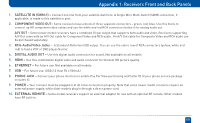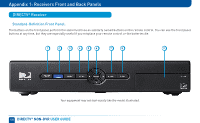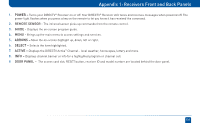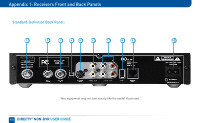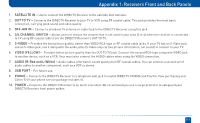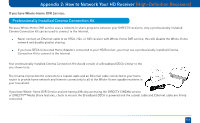DIRECTV D11 System Manual - Page 108
DIRECTV, Receiver
 |
View all DIRECTV D11 manuals
Add to My Manuals
Save this manual to your list of manuals |
Page 108 highlights
Appendix 1: Receivers Front and Back Panels DIRECTV® Receiver Standard-Definition Front Panel: The buttons on the front panel perform the same functions as similarly named buttons on the remote control. You can use the front panel buttons at any time, but they are especially useful if you misplace your remote control or the batteries die. 1 2 3 4 56 7 8 9 Your equipment may not look exactly like the model illustrated. 108 DIRECTV® NON-DVR USER GUIDE
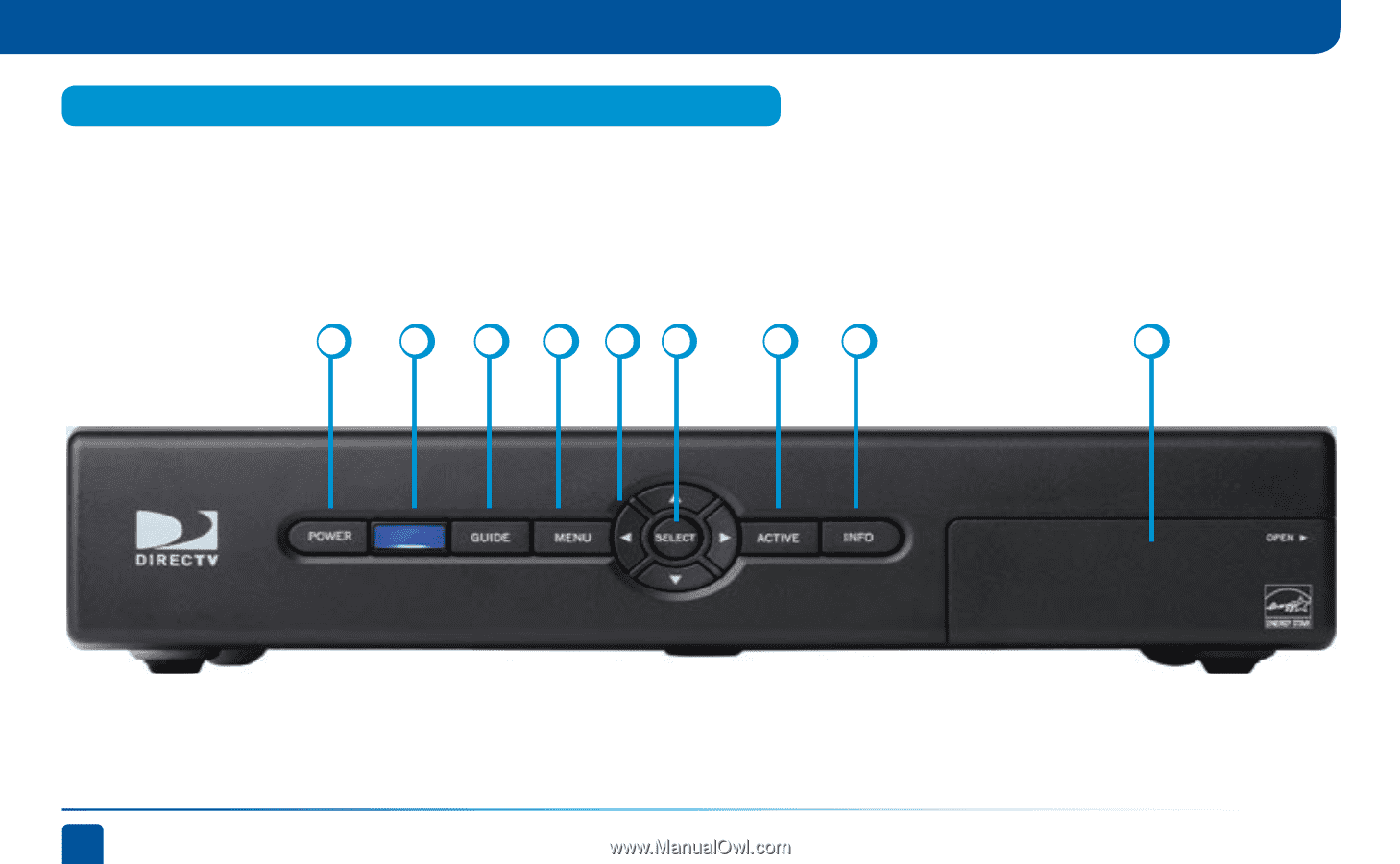
108
DIRECTV
®
NON-DVR
USER GUIDE
Standard-Definition Front Panel:
1
7
2
3
4
5
6
8
9
The buttons on the front panel perform the same functions as similarly named buttons on the remote control. You can use the front panel
buttons at any time, but they are especially useful if you misplace your remote control or the batteries die.
DIRECTV
®
Receiver
Your equipment may not look exactly like the model illustrated.
Appendix 1: Receivers Front and Back Panels