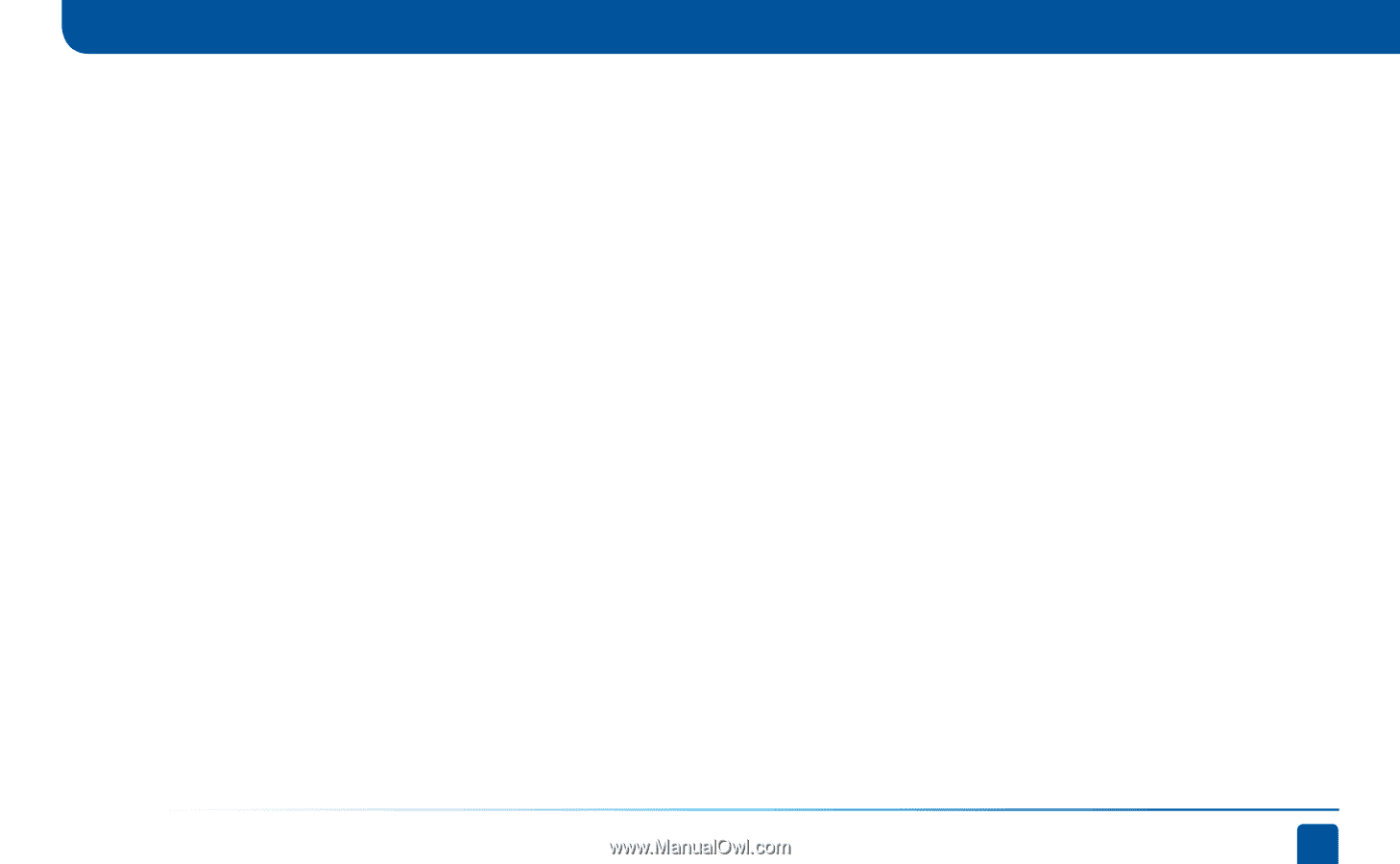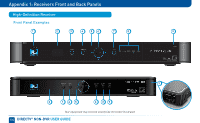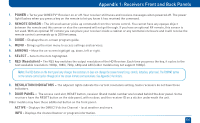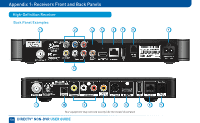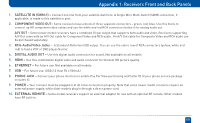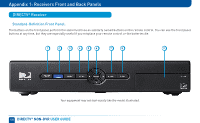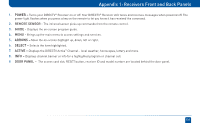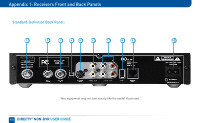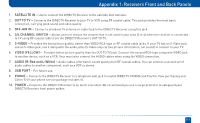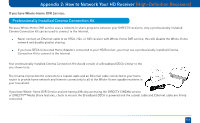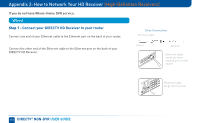DIRECTV D11 System Manual - Page 109
Power, Remote Sensor, Guide, Arrows, Select, Active, Door Panel - receiver power light flashing
 |
View all DIRECTV D11 manuals
Add to My Manuals
Save this manual to your list of manuals |
Page 109 highlights
Appendix 1: Receivers Front and Back Panels 1. POWER - Turns your DIRECTV® Receiver on or off. Your DIRECTV® Receiver still tunes and receives messages when powered off. The power light flashes when you press a key on the remote to let you know it has received the command. 2. REMOTE SENSOR - The infrared sensor picks up commands from the remote control. 3. GUIDE - Displays the on-screen program guide. 4. MENU - Brings up the main menu to access settings and services. 5. ARROWS - Move the on-screen highlight up, down, left or right. 6. SELECT - Selects the item highlighted. 7. ACTIVE - Displays the DIRECTV Active™ Channel - local weather, horoscopes, lottery and more. 8. INFO - Displays channel banner or info for a highlighted program or channel cell. 9. DOOR PANEL - The access card slot, RESET button, receiver ID and model number are located behind the door panel. 109