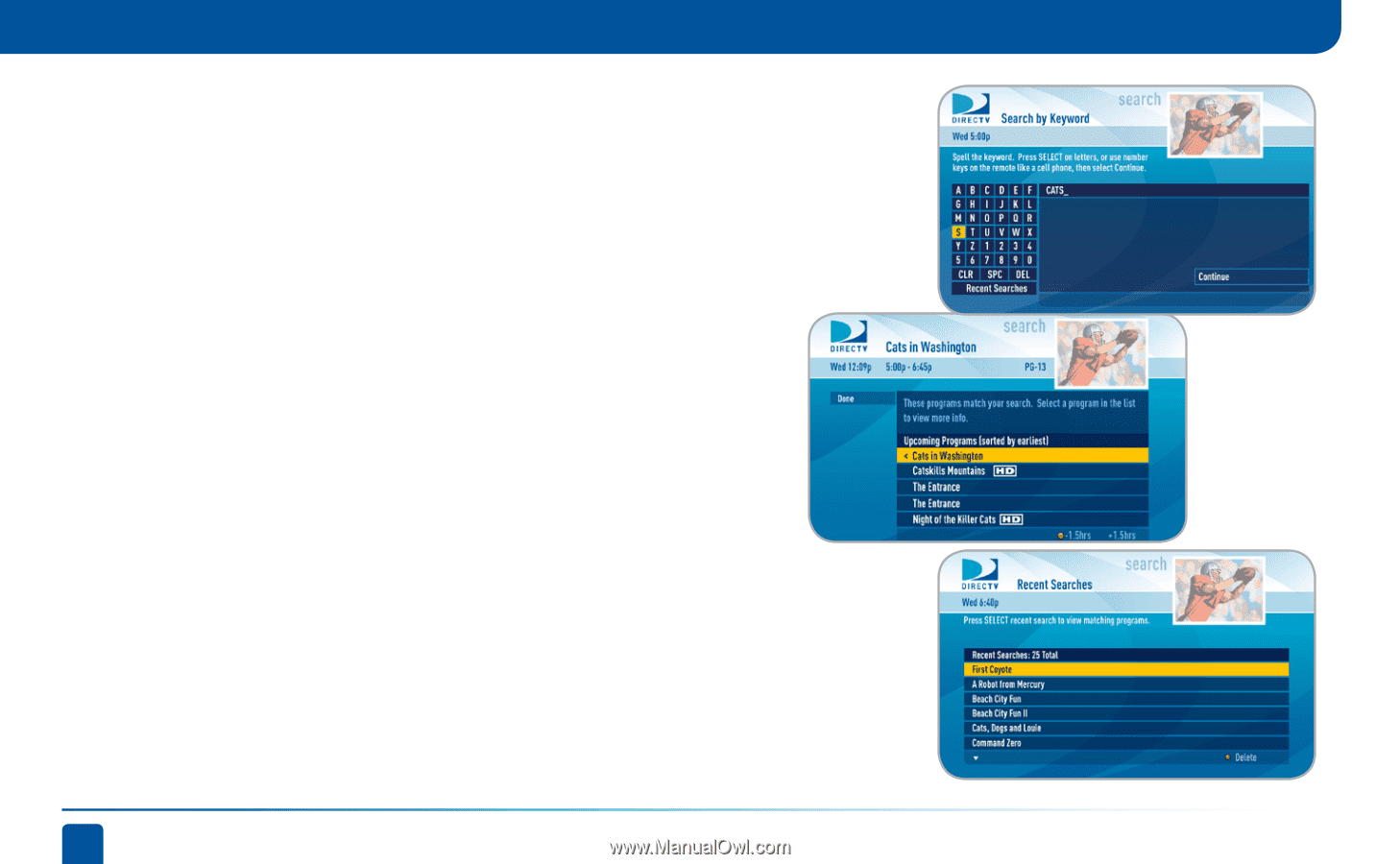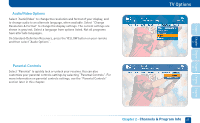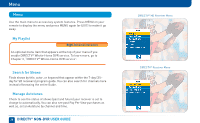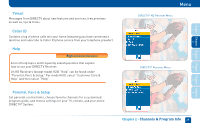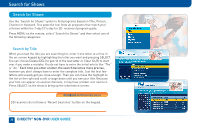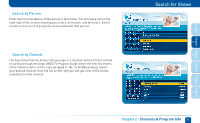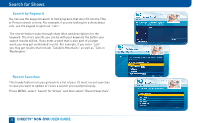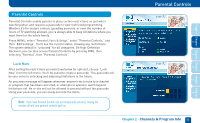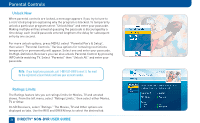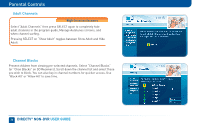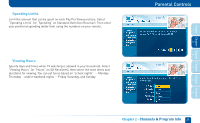DIRECTV D11 System Manual - Page 32
Search by Keyword, Recent Searches - cat
 |
View all DIRECTV D11 manuals
Add to My Manuals
Save this manual to your list of manuals |
Page 32 highlights
Search for Shows Search by Keyword You can use the keyword search to find programs that don't fit into the Title or Person search criteria. For example, if you are looking for a show about cats, use the keypad to spell out "cats." The search feature looks through show titles and descriptions for the keyword. The more specific you can be with your keyword, the better your search results will be. If you enter a word that is also part of a larger word, you may get unintended results. For example, if you enter "cats" you may get results that include "Catskills Mountains" as well as "Cats in Washington." Recent Searches This handy feature lets you go back to a list of your 25 most recent searches in case you want to update or reuse a search you used previously. Press MENU, select "Search for Shows" and then select "Recent Searches". 32 DIRECTV® NON-DVR USER GUIDE