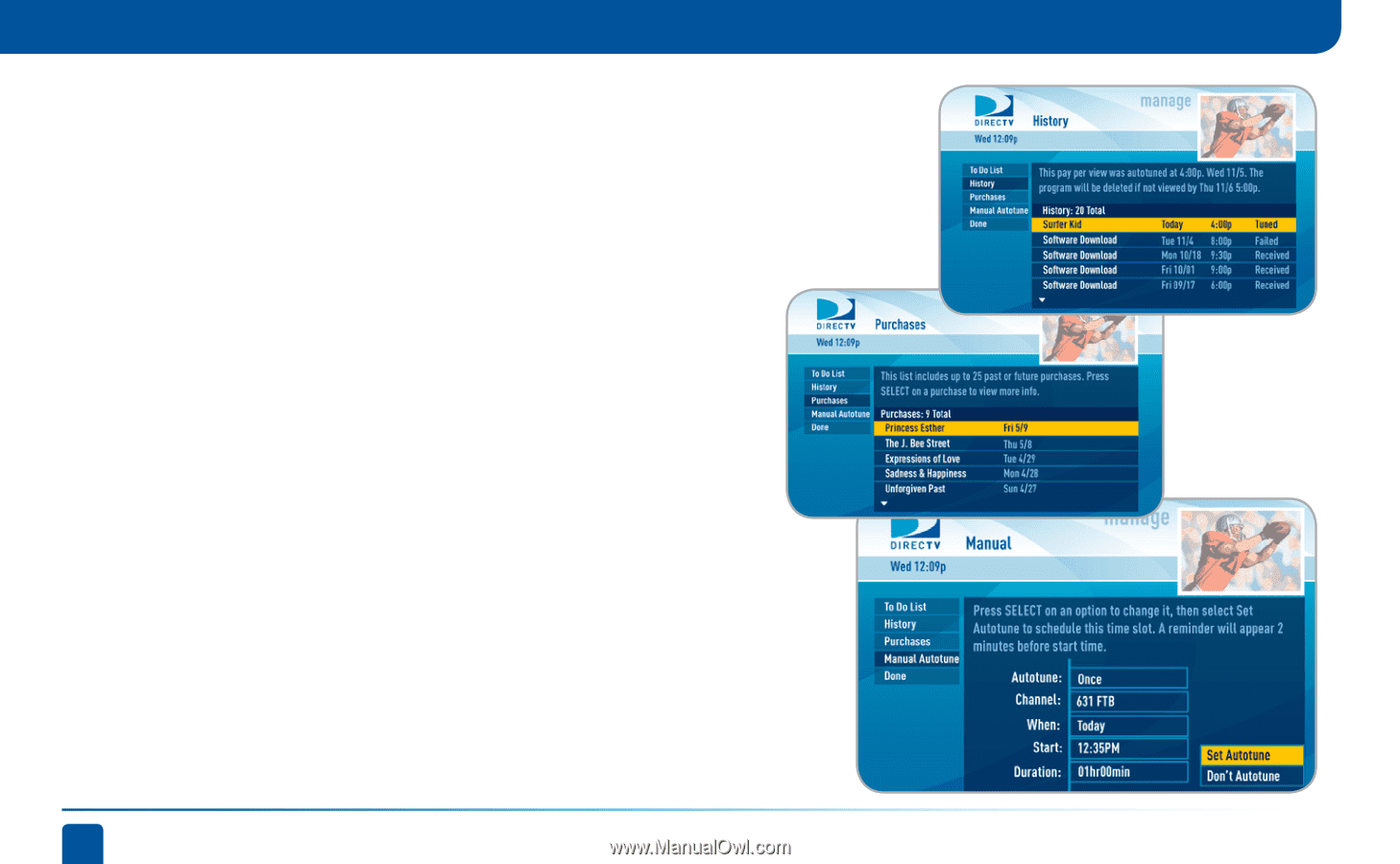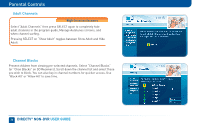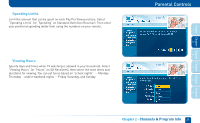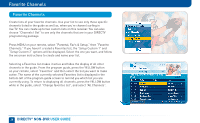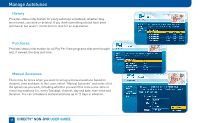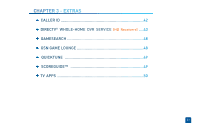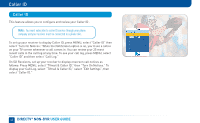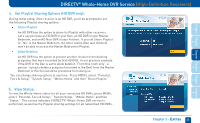DIRECTV D11 System Manual - Page 40
History, Purchases, Manual Autotunes
 |
View all DIRECTV D11 manuals
Add to My Manuals
Save this manual to your list of manuals |
Page 40 highlights
Manage Autotunes History Provides status information for every autotune scheduled, whether they were tuned, canceled or deleted. If you think something should have been autotuned, but wasn't, check here to look for an explanation. Purchases Provides status information for all Pay Per View programs that were bought and, if viewed, the date and time. Manual Autotunes There may be times when you want to set up a manual autotune based on channel, time and date. In this case, select "Manual Autotune" and enter all of the options as you wish, including whether you want this to be a one-time or recurring autotune (i.e. every Tuesday), channel, day and date, start time and duration. You can schedule a manual autotune up to 12 days in advance. 40 DIRECTV® NON-DVR USER GUIDE