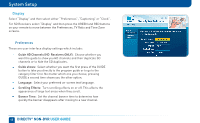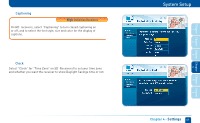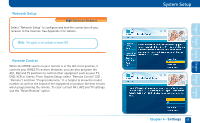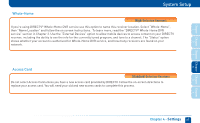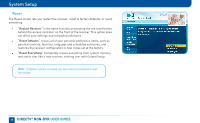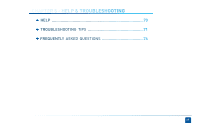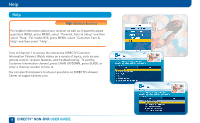DIRECTV D11 System Manual - Page 65
Network Setup, Remote Control
 |
View all DIRECTV D11 manuals
Add to My Manuals
Save this manual to your list of manuals |
Page 65 highlights
Network Setup High-Definition Receivers Select "Network Setup" to configure and test the connection of your receiver to the Internet. See Appendix 2 for details. Note: This option is not available on model H20. Remote Control When the MODE switch on your remote is in the left-most position, it controls your DIRECTV receiver. However, you can also program the AV1, AV2 and TV positions to control other equipment such as your TV, DVD, VCR or Stereo. From System Setup, select "Remote Control" (SD : "Remote") and then "Program Remote." It is helpful to know the model number as well as the brand of the equipment to produce the best results when programming the remote. To clear current AV1, AV2 and TV settings use the "Reset Remote" option. System Setup Chapter 4 - Settings 65 6 5 4 3 2 1 Chapter Chapter Chapter Chapter Chapter Chapter