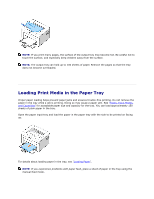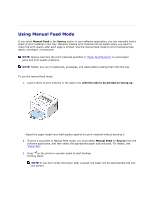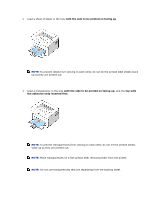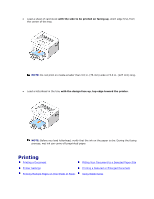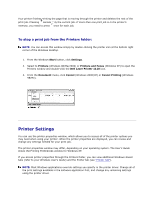Dell 1110 User Guide - Page 25
Printing - printer ink
 |
UPC - 708562765657
View all Dell 1110 manuals
Add to My Manuals
Save this manual to your list of manuals |
Page 25 highlights
Load a sheet of card stock with the side to be printed on facing up, short edge first, from the center of the tray. NOTE: Do not print on media smaller than 3.0 in. (76 mm) wide or 5.0 in. (127 mm) long. Load a letterhead in the tray with the design face up, top edge toward the printer. NOTE: Before you load letterhead, verify that the ink on the paper is dry. During the fusing process, wet ink can come off preprinted paper. Printing Printing a Document Printer Settings Printing Multiple Pages on One Sheet of Paper Fitting Your Document to a Selected Paper Size Printing a Reduced or Enlarged Document Using Watermarks

Load a sheet of card stock
with the side to be printed on facing up
, short edge first, from
the center of the tray.
NOTE:
Do not print on media smaller than 3.0 in. (76 mm) wide or 5.0 in. (127 mm) long.
Load a letterhead in the tray
with the design face up
,
top edge toward the printer
.
NOTE:
Before you load letterhead, verify that the ink on the paper is dry. During the fusing
process, wet ink can come off preprinted paper.
Printing
Printing a Document
Fitting Your Document to a Selected Paper Size
Printer Settings
Printing a Reduced or Enlarged Document
Printing Multiple Pages on One Sheet of Paper
Using Watermarks