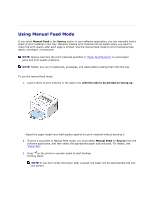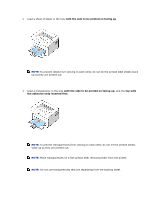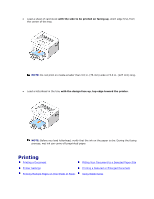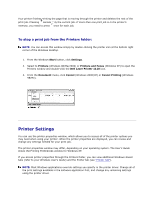Dell 1110 User Guide - Page 27
Canceling a Print Job, To stop a print job from the operator panel:
 |
UPC - 708562765657
View all Dell 1110 manuals
Add to My Manuals
Save this manual to your list of manuals |
Page 27 highlights
3. To take advantage of the printer features provided by your printer, click Preferences or Properties depending on the program or operating system in the print window and go to step 4. If you see Setup, Printer, or Options, click that button instead. Then click Properties on the next screen. 4. Click OK to close the printer properties window. 5. To start the print job, click Print or OK, depending on the program or operating system in the Print window. Canceling a Print Job There are two ways to cancel a print job: To stop a print job from the operator panel: Press . In Manual Feed mode, you can't cancel a print job by pressing .

3.
To take advantage of the printer features provided by your printer, click
Preferences
or
Properties
depending on the program or operating system in the print window and go to step
4.
If you see
Setup
,
Printer
, or
Options
,
click that button instead. Then click
Properties
on the
next screen.
4.
Click
OK
to close the printer properties window.
5.
To start the print job, click
Print
or
OK
, depending on the program or operating system in the
Print window.
Canceling a Print Job
There are two ways to cancel a print job:
To stop a print job from the operator panel:
Press
. In Manual Feed mode, you can't cancel a print job by pressing
.