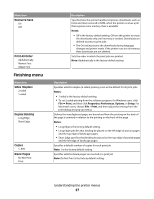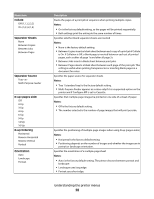Dell 2230 User's Guide - Page 30
PostScript menu, PCL Emul menu, Print PS Error, Font Priority, Font Source, Font Name, Symbol Set
 |
View all Dell 2230 manuals
Add to My Manuals
Save this manual to your list of manuals |
Page 30 highlights
PostScript menu Menu item Print PS Error On Off Font Priority Resident Flash/Disk PCL Emul menu Menu item Font Source Resident Download Flash All Font Name Symbol Set PCL Emulation Settings Point Size 1.00-1008.00 Description Prints a page containing the PostScript error Note: Off is the factory default setting. Establishes the font search order Notes: • Resident is the factory default setting. • A formatted flash memory option card must be installed in the printer and operating properly for this menu item to be available. • The flash memory option cannot be Read/Write, Write, or password-protected. • Job Buffer Size must not be set to 100%. Description Specifies the set of fonts available Notes: • Resident is the factory default setting. It shows the factory default set of fonts downloaded into RAM. • Download appears only if downloaded fonts exist. It shows all the fonts downloaded into RAM. • Flash appears only if a flash option containing fonts is installed. • A flash option must be properly formatted and cannot be Read/Write, Write, or password protected. • All shows all fonts available to any option. Lets you view or change the setting from a selection list Lets you view or change the setting from a selection list Changes the point size for scalable typographic fonts Notes: • 12 is the factory default setting. • Point Size refers to the height of the characters in the font. One point equals approximately 1/72 of an inch. • Point sizes can be increased or decreased in 0.25-point increments. Understanding the printer menus 30