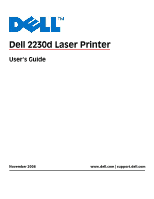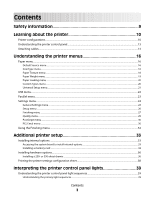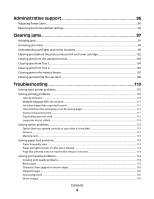Driver Profiler
........................................................................................................................................................................
75
Dell Printer Alert Utility
......................................................................................................................................................
76
Installing the Optional XPS Driver
.................................................................................................................................
76
Dell Toner Management System
...................................................................................................................................
77
Printing Status Window
................................................................................................................................................................
77
Dell Printer Supplies Reorder Application
.............................................................................................................................
77
Printing
...............................................................................................
79
Printing a document
..........................................................................................................................................................
79
Printing on both sides of the paper
..............................................................................................................................
80
Setting Jam Recovery
.........................................................................................................................................................
80
Printing specialty documents
.........................................................................................................................................
81
Tips on using letterhead
...............................................................................................................................................................
81
Tips on using transparencies
......................................................................................................................................................
82
Tips on using envelopes
...............................................................................................................................................................
82
Tips on using labels
........................................................................................................................................................................
83
Tips on using card stock
...............................................................................................................................................................
83
Printing a booklet
...........................................................................................................................................................................
84
Printing information pages
..............................................................................................................................................
84
Printing the menu settings page
..............................................................................................................................................
84
Printing the print quality test pages
........................................................................................................................................
84
Canceling a print job
..........................................................................................................................................................
85
Maintaining the printer
...................................................................
87
Ordering supplies
................................................................................................................................................................
87
Printer attached locally to a computer
...................................................................................................................................
87
Cleaning the exterior of the printer
..............................................................................................................................
87
Storing supplies
...................................................................................................................................................................
87
Conserving supplies
...........................................................................................................................................................
88
Extending the life of your toner cartridge
..................................................................................................................
88
Replacing supplies
..............................................................................................................................................................
89
Replacing the toner cartridge
....................................................................................................................................................
89
Replacing the photoconductor kit
...........................................................................................................................................
91
Moving the printer
..............................................................................................................................................................
94
Before moving the printer
...........................................................................................................................................................
94
Moving the printer to another location
..................................................................................................................................
94
Setting the printer up in a new location
................................................................................................................................
95
Shipping the printer
......................................................................................................................................................................
95
Contents
5