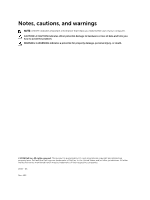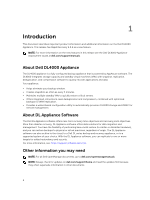Dell DL4000 Appliance Release Notes
Dell DL4000 Manual
 |
View all Dell DL4000 manuals
Add to My Manuals
Save this manual to your list of manuals |
Dell DL4000 manual content summary:
- Dell DL4000 | Appliance Release Notes - Page 1
Dell DL4000 Appliance Release Notes - Dell DL4000 | Appliance Release Notes - Page 2
potential damage to hardware or loss of data and tells you how to avoid the problem. WARNING: A WARNING indicates a potential for property damage, personal injury, or death. © 2016 Dell Inc. All rights reserved. This product is protected by U.S. and international copyright and intellectual property - Dell DL4000 | Appliance Release Notes - Page 3
Contents 1 Introduction...6 About Dell DL4000 Appliance...6 About DL Appliance Software...6 Other information you may need...6 Registering your appliance on the license portal 7 2 Bad Policy after clicking the Backup now button......... 15 AppAssure Core upgrade fails when performed manually 15 3 - Dell DL4000 | Appliance Release Notes - Page 4
your appliance is configured and added to a domain.......19 Dell Storage Management Web Service fails to start 19 Status of Appliance tab indicator is tab loses functionality...20 Non-RAID 6 configurations are not supported on your appliance 21 AppAssure Appliance Configuration Wizard fails to - Dell DL4000 | Appliance Release Notes - Page 5
4 Getting help...26 Contacting Dell...26 Documentation feedback...26 5 - Dell DL4000 | Appliance Release Notes - Page 6
6.0.2 as a new feature. NOTE: For more information on the new features in this release see the Dell DL4000 Appliance Deployment Guide at dell.com/support/manuals. About Dell DL4000 Appliance The DL4000 appliance is a fully configured backup appliance that is powered by AppAssure software. The - Dell DL4000 | Appliance Release Notes - Page 7
Manual Provides information about system features and describes how to troubleshoot the system and install or replace system components. Deployment Guide Guide Provides information on supported software and hardware for the DL4000 . This notification describes the instructions for you to apply the - Dell DL4000 | Appliance Release Notes - Page 8
d. Copy and paste the software license key included in the successful registration notification message, and then save your changes. 7. Click OK. For more detailed information, see Dell Software License Portal User Guide available at http:// documents.software.dell.com/AppAssure/. 8 - Dell DL4000 | Appliance Release Notes - Page 9
tab in the Portuguese Rapid Recovery core. The backup link points to the Backup page in the Appliance tab. You can navigate to the page manually. VM operation buttons are missing on the VM Management page Description Workaround/ Solution VM operations buttons (start/stop) are not available on VM - Dell DL4000 | Appliance Release Notes - Page 10
Winbackup feature does not function using the Backup now button Description Workaround/ Solution The Winbackup feature can't be forced using the Backup now button on the View Windows Backup Policy. The Backup now button is inactive on the popup page. Click the Backup now button on the Appliance - Dell DL4000 | Appliance Release Notes - Page 11
to start after a reboot Description Workaround/ Solution When using the Dell DL Appliance Recovery and Update Utility (RUU), a failed script error message appears after a system reboot. The core services cannot be started automatically. Manually restart the RUU, wait until it completes and then - Dell DL4000 | Appliance Release Notes - Page 12
the startAA.vbs script does not open the Core Console but displays a Windows Script Host error. After upgrading to Rapid Recovery 6.0, manually start the Core Console by clicking the icon on the desktop. Error displayed when remounting volumes Description When recovering a DVM repository the - Dell DL4000 | Appliance Release Notes - Page 13
DL Appliance Applications fail with the error There was an error while installing Dell DL Appliance during the Recovery and Update Utility (RUU). Contact support. RUU is an important tool that introduces many changes to the environment, if some of the steps cannot be executed, the system might be - Dell DL4000 | Appliance Release Notes - Page 14
Remount fails for both controllers after a Recovery and Update Utility (version # 184) upgrade and a factory restore Description Workaround/ Solution The remount volume was not able to restore the mount point previously used by the VM volume because the volume letter was reassigned to other - Dell DL4000 | Appliance Release Notes - Page 15
upgrade fails when performed manually Description Workaround/ Solution This issue occurs when trying to upgrade the Core outside the Recovery and Update Utility (RUU) process. Before performing the Core update, stop the following services: • Dell Storage Management Web Service • DSM SA Connection - Dell DL4000 | Appliance Release Notes - Page 16
nonlocalized messages are displayed in the AppAssure Core (lowerright corner of the screen) and the AppAssure Event log. Restart the Core, WMI and SRM Web Service services, then empty the browser cache and restart the browser. 16 - Dell DL4000 | Appliance Release Notes - Page 17
in the hostname, the Open Manage Server Administrator (OMSA) portal may not work. For the new host name to take effect, manually change the hostname through the operating system and restart the appliance. Recovery and Update Utility build 99 fails Description Workaround/ Solution Recovery and - Dell DL4000 | Appliance Release Notes - Page 18
/ Solution While creating the RASR USB key, the following message is displayed: Unable to connect to Dell storage management Web service. Try restarting the Windows Management Instrumentation service, and then restart the Dell Storage Management Web and reload this page. Ignore this message. 18 - Dell DL4000 | Appliance Release Notes - Page 19
Description Workaround/ Solution Dell Storage Management Web Service fails to start due to a conflict with the Broadcom driver. Download and install the latest QLogic driver. Go to www.Dell.com/support , click Servers, storage, & Networking → PowerVault → Dell DL4000Drivers & downloads → Category - Dell DL4000 | Appliance Release Notes - Page 20
RUU. To download the correct RUU, go to www.Dell.com/support, click Servers, Storage, & Networking → Dell Storage → → Drivers & downloads → Category → IDM → Dell DL4000 Series Appliance (DL4300 and DL4000) Recovery and Update Utility. Appliance tab loses functionality Description Occasionally - Dell DL4000 | Appliance Release Notes - Page 21
b. SRM Web Service c. AppAssureCore 3. Clear the browser cache. 4. Refresh the page. Non-RAID 6 configurations are not supported on your appliance The user cannot manually provision storage in the volume. For more information, see topic 'Remounting Volumes' in Dell DL4000 Appliance User's Guide. 21 - Dell DL4000 | Appliance Release Notes - Page 22
SATA devices are not supported on Dell DL4000 or MD1200 systems. service. OpenManage Server Administrator fails to install properly Description Workaround/ Solution In rare instances when using the Recovery and Update Utility, OpenManage Server Administrator may not install properly. Manually - Dell DL4000 | Appliance Release Notes - Page 23
Task failed with exception error Description Workaround/ Solution The error message Task failed with exception with no further information sometimes represents transient Windows events. Retry the action. The action should complete without further errors. Recovery and Update Utility takes time to - Dell DL4000 | Appliance Release Notes - Page 24
so on) is entered in using the AppAssure Appliance Configuration Wizard. The AppAssure Appliance Configuration Wizard may continue to fail after restarting as the AppAssure services are not automatically restarted. 24 - Dell DL4000 | Appliance Release Notes - Page 25
error occurred. Click 'Back' to try again. If the issue persists, contact Dell Support for assistance 1. Close the AppAssure Appliance Configuration Wizard. 2. Manually restart AppAssure services. 3. Restart the AppAssure Appliance Configuration Wizard. Storage provisioning window does not resize - Dell DL4000 | Appliance Release Notes - Page 26
active Internet connection, you can find contact information on your purchase invoice, packing slip, bill, or Dell product catalog. Dell provides several online and telephone-based support and service options. If you do not have an active Internet connection, you can find contact information on your
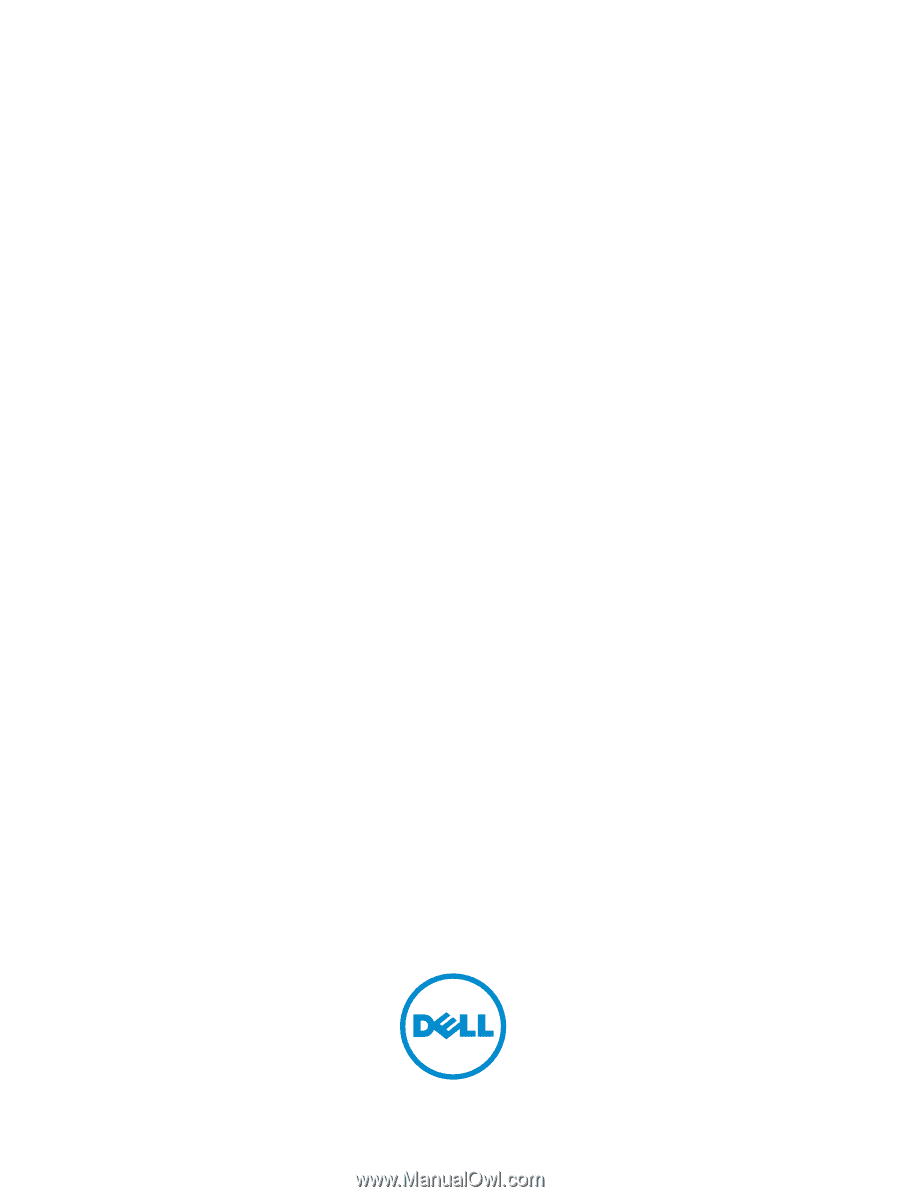
Dell DL4000 Appliance
Release Notes