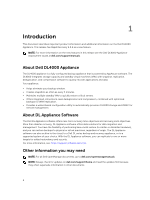Dell DL4000 Appliance Release Notes - Page 11
After upgrading to Rapid Recovery 6.0, Recovery
 |
View all Dell DL4000 manuals
Add to My Manuals
Save this manual to your list of manuals |
Page 11 highlights
Error displayed when you click the virtual standby tab Description Workaround/ Solution The server does not respond when several export jobs are running simultaneously. Close the error and retry the action. Cannot recover the DVM repository after remounting volumes if one of the mount points was removed on your appliance Description Workaround/ Solution Recovering a DVM repository fails on Appliances if the repository was provisioned on several controllers and one of the mount points was removed. NOTE: Ensure you use the PERC H710P Mini controller to create the initial repository. 1. Assign drive letters to volumes with storage locations of the repository. 2. Manually restore Core settings or use the Open Existing Repository option through the Repositories pane specifying valid paths for repositories. DVM Repository created in Rapid Recovery 6.0 cannot be mounted in AppAssure 5.4.3 Description Workaround/ Solution After a factory restore on the Appliance, the DVM repository on Rapid Recovery 6.0 cannot be mounted to AppAssure 5.4.3 due to changes in how repositories are identified. Upgrade to Rapid Recovery 6.0 and then use the Open Existing Repository option. If a repository was created in Rapid Recovery 6.0, and after a factory restore the repository exists in AppAssure 5.4.3, then immediately (the first step in the Appliance GUI) upgrade to Rapid Recovery 6.0. After upgrading to Rapid Recovery 6.0, Recovery and Update Utility fails to start after a reboot Description Workaround/ Solution When using the Dell DL Appliance Recovery and Update Utility (RUU), a failed script error message appears after a system reboot. The core services cannot be started automatically. Manually restart the RUU, wait until it completes and then launch the Core Console using the desktop icons. 11