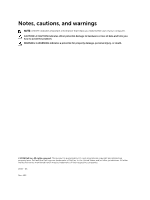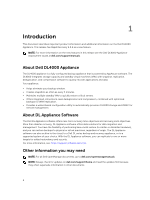Dell DL4000 Appliance Release Notes - Page 3
Contents
 |
View all Dell DL4000 manuals
Add to My Manuals
Save this manual to your list of manuals |
Page 3 highlights
Contents 1 Introduction...6 About Dell DL4000 Appliance...6 About DL Appliance Software...6 Other information you may need...6 Registering your appliance on the license portal 7 2 Known issues and limitations for Rapid Recovery 9 Download DL Appliance Log feature fails 9 Some symbols are displayed as numeric codes in the backup link 9 VM operation buttons are missing on the VM Management page 9 Winbackup feature does not function using the Backup now button 10 An incorrect link is displayed in the Backup Status message 10 Appliance Backup tab freezes when creating a RASR USB drive 10 Error message displayed when creating a RASR USB drive in the Appliance Backup tab 10 Error displayed when you click the virtual standby tab 11 Cannot recover the DVM repository after remounting volumes if one of the mount points was removed on your appliance...11 DVM Repository created in Rapid Recovery 6.0 cannot be mounted in AppAssure 5.4.3 11 After upgrading to Rapid Recovery 6.0, Recovery and Update Utility fails to start after a reboot...11 On upgrading the Core from AppAssure 5.4.3 to Rapid Recovery 6.0, the Core Console does not launch automatically...12 Error displayed when remounting volumes 12 Rapid Recovery 6.0 displays an error when ESX(i) host is offline 12 3 Known issues and limitations for AppAssure 13 Running out of space while executing or configuring backup policy in the Backup tab on the Appliance page...13 Dell DL Appliance Applications fail with an error during the Recovery and Update Utility 13 Unable to recover the Appliance with Windows Recovery Wizard when booting from a USB drive...13 Remount fails for both controllers after a Recovery and Update Utility (version # 184) upgrade and a factory restore...14 Occasionally Windows Recovery Wizard fails if Rapid Appliance Self Recovery (RASR) was launched from bootable RASR virtual disk 14 Virtual disks fail to get created when running the AppAssure Appliance Recovery Wizard 14 Windows Backup Policy state changes to Bad Policy after clicking the Backup now button......... 15 AppAssure Core upgrade fails when performed manually 15 3